Office Setting Versus All-Remote Employees – A Cost Analysis
The days of grand offices and large workforce employed around the clock are fast becoming things of the past. Today, real estate prices, commuting long distances, amount of time spent in work-related activities have all made working in an office setting unattractive. Indeed, for small businesses, it is not only unattractive but sometimes unviable too.
In fact, in some cases, the debate has moved on from office setting versus remote work to Artificial Intelligence taking over traditional jobs. But that is one for the future, and our point of discussion here is the cost of running an office setting versus employing an all-remote workforce. In this article, we will not only discuss the costs involved in both models but also go over the advantages and intangible benefits.
As a small business owner, what would you look for in your team? The following points would be the top priorities of most small business owners:
- The cost of running a business should be as low as possible.
- The employees should work efficiently with optimum productivity.
- You should be able to recruit and keep teams that have good talent and are flexible.
Now, let us see which mode works better, an office setting, or an all-remote team while keeping in mind the above angles.
Parameters for Calculation
For calculation purposes, let us consider two teams of 10 & 20 employees working as a team in an office setting in the City of Pittsburgh, Pennsylvania. Let us also assume that they work in the technology sector. Salaries and other perks are considered equal for both office and remote settings and are not taken for consideration here.
Office Team Setting
Rentals are the largest category of expenses when you run an office. Therefore, they could be a significant drain on your budget, with real estate prices rising steadily. If you have an office-based set-up, you have to add housekeeping, maintenance, utility bills, and furnishing to the rentals.
For calculations, the average cost of rentals in a suburban setting of Pittsburgh is taken as $20 per square foot.
| EXPENSE HEADS | Expense Type | 10 Member Team | Cost in $ | 20 Member Team | Cost in $ |
| *Rent @ $20/square foot | Monthly | 1000 sq. ft. x $20 | $20,000 | 2000 sq. ft. x $20 | $40,000 |
| Maintenance @ 10% | Monthly | $2,000 | $4,000 | ||
| **Average Utility Bills (Electricity + Water) | Monthly | $300 | $600 | ||
| Housekeeping+ Security (2 persons at $10/hour for 40 Hours a Week) | Monthly | 2 x 160 x $10 | $3,200 | $3,200 | |
| Furnishing (PCs + Printer + Server + Network + Cubicles + Common Area) | One Time | ($250 x 10) + $100 + $300 + $200 + ($100 x 10) + $300 | $4,400 | ($250 x 20) + $100 + $400 + $400 + ($100 x 20) + $500 | $8,400 |
| Total One-time expenses | $4,400 | $8,400 | |||
| Total Monthly Expenses | $25,500 | $47,800 |
* Rental rates per square foot in Pittsburgh area https://www.squarefoot.com/pa/pittsburgh/office-space
**Average calculated using government data for average electricity use and added to average PWSA (Pittsburgh Water and Sewer Authority) fees https://www.eia.gov/electricity/sales_revenue_price/pdf/table5_b.pdf
As you can see, the monthly recurring cost for a 10-member team is $25,500 plus a one-time cost of $4,400.
For a 20-member team, the monthly cost would be $47,800 plus a one-time cost of 8400.
These costs are the bare minimum. Stationary and other expenses add 10% to miscellaneous expenses.
All-Remote Team Setting
Now, let us consider the same two teams working in a remote setting. The team could either work remotely from the same city or town or spread across the country, and it would not matter.
Let us also assume that as an entrepreneur, you take advantage of every tool for communication, storage, and other activities. Your costs would look like this.
Laptops for Team Members
| Infrastructure | Expense Type | 10 Member Team | Cost in $ | 20 Member Team | Cost in $ |
| Laptops | One time | 10 x $200 | $2,000 | 20 x $200 | $4,000 |
Project Management Software
Monitoring work in a remote setting requires some special tools. A good project management software takes care of monitoring timelines, work done, resource allocation, budget, and costs, and works like a readymade reference.
There are many such tools available in the market at great prices. Let us look at two of them ideal for small businesses and their costs.
Zoho Projects
Zoho Projects has a great feature that lets you make visual project plans. This feature includes allocated tasks and timelines that can help your team know the nature of work and deadlines.
Zoho Projects also has collaboration and insight tools that help you work with your team.
Trello
Trello is a very versatile software tool with a focus on collaboration. You can create boards, lists, and cards to denote tasks and projects. You can use it for your marketing campaigns, too, since you can customize it easily.
| Project Management Software | Expense Type | 10 Member Team | Cost in $ | 20 Member Team | Cost in $ |
| Zoho Projects | Monthly | 10 x $20 | $240 | 20 x $85 | $1020 |
| Trello | Monthly | 10 x $9.99 | $99.90 | 20 x $20.83 | $416.6 |
Scheduling Tools

Scheduling apps/tools take care of setting up virtual meetings, conferences, and such. While working remote, it is a possibility that people would work from different time zones. A good scheduling app can take care of allocating work, too, apart from alerting them about upcoming events.
The good thing is that almost all of them sync with smartphones, and your team members can access them on the go without losing touch even when they are away from their workstation.
Let us look at two such scheduling tools that are economical and suit a small business.
When I Work
This tool is ideal for business up to 75 employees at one location, and a free version is available. Paid versions are available for unlimited sites at a low cost. This version includes time & attendance monitoring module.
Zoho People
Zoho People is an excellent choice for small businesses. Its features include attendance management, analytics, along with document and case management. It has both free and paid options, and we are considering a premium tool here.
| Scheduling Tools | Expense Type | 10 Member Team | Cost in $ | 20 Member Team | Cost in $ |
| When I work | Monthly | 10 x $2.8 | $28 | 20 x $2.8 | $ 56 |
| Zoho People | Monthly | 10 x $3 | $30 | 20 x $3 | $60 |
Secure Network
Your team must be able to work without worrying about security risks since the risks of individual systems being compromised are high. If the entire team is in the same location, then a Local Area Network would take care of this. For a team that works from across the country, you can establish a safe and virtual private network.
However, the cost of establishing a network at the office and a virtual one will cancel out, so we are not discussing that segment here. But, you need to provide some security key to access your virtual private network, and one such encryption key is the Titan Security Key, which is economical and has a one-time cost.
| Network & Security Tools | Expense Type | 10 Member Team | Cost in $ | 20 Member Team | Cost in $ |
| Titan Security Key | One Time | 10 x $25 | $250 | 20 x $25 | $500 |
Communication Software – Software for Meetings And Conferences
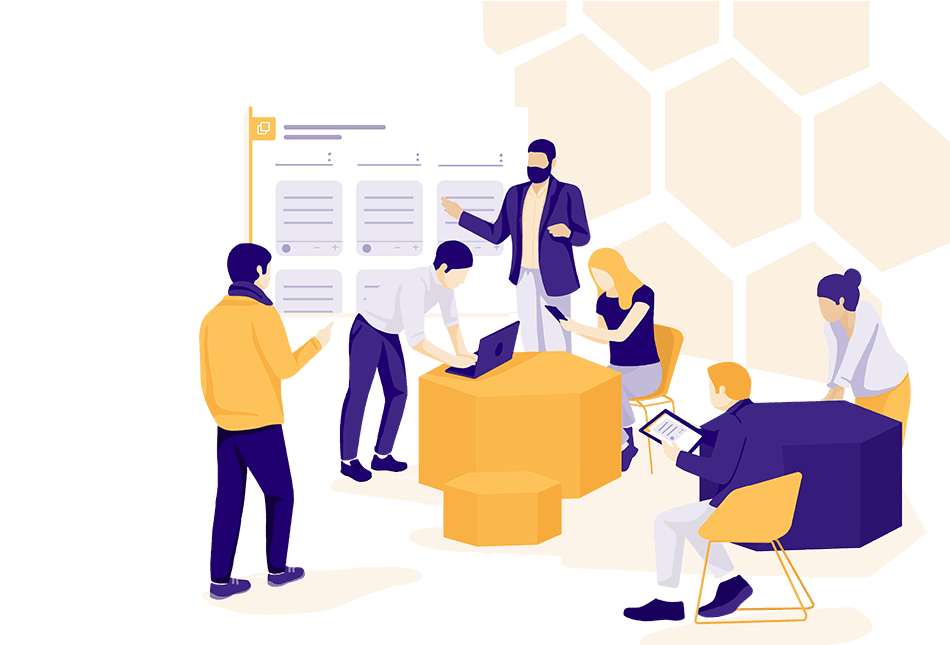
When your team works in a remote setting, a good meeting tool is essential to connect them. Necessarily, this would take care of your video conferences and other calls. From a variety of tools available in the market, here are two great picks. Some of the features you should look for are group chat and screen sharing for presentations.
Skype for Business
Available as part of the Microsoft 365 suite or alone, it has both a free version that allows virtual meetings of up to 10 people. But, the paid version is ideal and economical and can take care of meetings with up to 250 people.
Cisco WebEx and Spark
Cisco WebEx is a top-rated meeting tool with video sharing, screen sharing, and other premium features. The Cisco spark is a complete collaboration suite for teams with many features, including creating meetings, messaging, calls, and sharing.
| Communication Tools | Expense Type | 10 Member Team | Cost in $ | 20 Member Team | Cost in $ |
| Skype for Business | Monthly | 10 x $2 | $20 | 20 x $2 | $40 |
| *Cisco WebEx + Cisco Spark | Monthly | $29 | $29 |
* Up to 25 people @ $29/month (if paid annually).
Employee Time Tracking and Monitoring
Knowing what your team is up to during working hours is essential. There are excellent tools available to monitor your team. These tools ensure that your team works to its optimum capacity and productivity. These software monitor break timings, time away from work, and what a team member does online during work. Though you might encounter a certain amount of resistance from the team, these are necessary to ensure that your team functions efficiently.
We are considering the two best employee monitoring software for costs here.
Teramind
Suitable for organizations of all sizes, their solution is available in the cloud or locally. It offers all the above-mentioned monitoring features and has a stealth mode too for unobtrusive tracking. Teramind provides proper online training and support also.
Time Doctor
Time Doctor is another versatile tool that is easy on the pocket as compared to Teramind. This tool offers screenshots with payroll and payment integration, which might cut down your cost on other areas.
| Employee Monitoring Software | Expense Type | 10 Member Team | Cost in $ | 20 Member Team | Cost in $ |
| Teramind | Monthly | 10 x $18 | $180 | 20 x $18 | $360 |
| Time Doctor | Monthly | 10 x $10 | $100 | 20 x $10 | $200 |
Comparison Dashboard of Office and Remote Working Teams

We have considered both office-based work and remote working in the above segments. Let us collate what we have learned for an easy read on which model works better in terms of costs.
Fixed or One-time costs
| EXPENSE HEADS | 10-Member Office | 20-Member Office | 10-Member Remote | 20-Member Remote |
| Laptop or PC + Peripherals | $4,400 | $8,400 | $2,000 | $4,000 |
| Network Security Tool One Time) | $250 | $500 | ||
| Total | $4,400 | $8,400 | $2,250 | $4,500 |
The fixed costs go down 50% in a remote setting. This reduction means if you are a bootstrap startup, the best way for you to start a business is to embrace the remote working model. Remote working is also ideal for small businesses that would count every cent until they find their feet.
Truly, remote working enables more and more entrepreneurs to set up companies with less cash.
Recurring Costs/Month
| EXPENSE HEADS | 10-Member Offie | 20-Member Office | 10-Member Remote | 20-Member Remote |
| Rent | $20,000 | $40,000 | 0 | 0 |
| Maintenance | $2,000 | $4,000 | 0 | 0 |
| Utility | $3,600 | $7,200 | 0 | 0 |
| Housekeeping + Security | $800 | $800 | 0 | 0 |
| Project Management software | 0 | 0 | $2,000 | $8,500 |
| Scheduling Software | 0 | 0 | $350 | $700 |
| Communication Software | 0 | 0 | $400 | $400 |
| VPN Security Key | 0 | 0 | $250 | $500 |
| Employee Time Tracking | 0 | 0 | $1,200 | $2,400 |
| Total Recurring Costs/month | $26,400 | $52,000 | $4,200 | $12,500 |
*For ease of calculation, an average of pricing of the two tools that have been recommended under remote working section is taken and then rounded.
*As mentioned above some items are duplicate between the 2 scenarios, such as cyber security, so for ease of comparison we did not compare them
As you can see, remote teams, score heavily over teams working in an office setting on costs, especially recurring costs. Also, note that remote teams retain every advantage and can work as efficiently at a lesser cost.
Intangible Benefits of Remote Working
Larger Talent Pool
When you set up an office, your search for talent is more often than not limited to a local setting. People generally don’t like to migrate to work, and this is especially true when working for small teams. Remote working offers the possibility of recruiting from a larger talent pool spread across a broader region, or even the world. This recruiting possibility could be either nationwide or global too. The advantages of team members working in different time zones could be a real advantage since there is someone always at work. Sometimes, the client could be from a different country and time zone, and remote teams can cover this better.
Commuting
Commuting to work is becoming more and more stressful. Furthermore, big cities have their traffic snarls and time lost in commute affects productive time too as people arrive tired and exhausted at work. It also takes away their personal time. This reflects in work output, both qualitatively and quantitatively. Teams working from home score high on this count since there is no commute involved. Inevitably, time saved is time earned, and people can work much better and are happier without the stress of commuting.
Work-Life Balance
Remote working teams have better work-life balance since they can spend more time with their families. Contrary to apprehensions, remote teams are more effective and productive and spend more time at work without feeling the stress.
Office Setting Versus Remote Teams – Verdict
It is evident from data and points discussed above that remote teams have a distinct and unbeatable advantage over teams working in an office setting. The cost is lower, efficiency is equal or better, and comfort levels are better for teams working in a remote environment.
As a business owner, you would not only focus on costs but also on the quality of work. With this in mind, remote working offers the possibility of sourcing talent from a broader region as distance is not a factor here. This allows for the possibility of recruiting the best resources. With the availability of more resources, the cost of hiring also comes down considerably.




