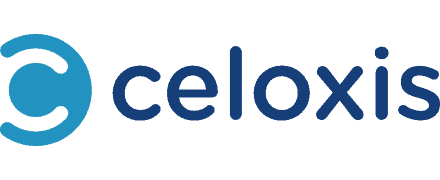The software comes loaded with a host of project management features. They work in tandem to ensure a smooth and feature-rich experience. In this section, I deep-dive into the following features:
- Dashboard
- Project Request Tracking
- Project Planning
- Resource Management
- Project Tracking
- Project Accounting
- Portfolio Management
- Team and Client Collaboration
- Time and Expense
- Custom Workflow Apps
Dashboard
As the name suggests, this is where you’ll get all your data at a glance. The software gives you insightful charts and graphs to provide you with essential information. You can extensively customize to make your dashboard suit your needs.
Celoxis offers best-in-class flexibility. You have the option to add/remove various widgets as you see fit. You can then position and resize them to put together your dashboard. There are many templates to choose from, or you can even set up one from scratch. This level of flexibility allows you to view data the way you want.
Looking good is just one half of the tale; a dashboard also needs to be functional. This software lets you drill down on any particular chart and get more options. Furthermore, you can also perform actions right from the dashboard itself, enabling you to make strategic decisions backed by the power of data.
Lastly, the software lets you have multiple dashboards per user and also create role-specific dashboards. This neat feature gives you the ability to organize data differently on each dashboard, based on the work at hand. Additionally, the inclusion of role-specific dashboards helps filter data according to what each person in your team might need.
Project Request Tracking
As an organization, you can receive project requests from multiple channels. You need to collate the requests to be able to take on the ones that maximize business value.
First and foremost, you can collate the requests from multiple channels, including emails, forms, or even spreadsheets. Subsequently, you can sort them based on KPIs relevant to your business, which helps you rank the requests in a configurable manner and lets you prioritize the tasks at hand. Further, you also can dictate custom workflows and KPIs, which allows the software to cater to your specific needs.
Project Planning
It is common knowledge that a project consists of many moving parts that must all work in sync, which is especially important to keep in line with the timeline set by your organization. Using Celoxis, you can significantly simplify your project planning process.
The software understands that there is nothing static in the corporate world. Hence, the schedules you make dynamically adjust to real-world scenarios. The scheduling process itself can be automated, which takes into account inter-project dependencies and workload constraints before assigning the start and end dates automatically. Lastly, you can also assign multiple resources to each task under a particular project.
Resource Management
Having sight of the resources at hand is pivotal to successful management. To run at peak efficiency, you must maximize your resources while not biting off more than you can chew. For these reasons, it helps to have resource management tools built into your project management platform.
Using Celoxis, you can efficiently allocate resources based on demand and availability. You can keep track of holidays, vacation, and off-time on a per-location basis. There is also an option to track multiple shifts within the software. As a result, you have an overview of the workload for each employee.
Project Tracking
Staying on top of the projects’ schedule is paramount for an organization. Having them in a condensed form in one place goes a long way in streamlining the management process.
Celoxis makes it easy to address potential problems by giving you an overview of the tasks at hand. You can break down projects into tasks and milestones for easier administration. RAG (Red Amber Green) health indicators give a visual representation of how your tasks are doing. Once a project reaches the “execution” stage, the software automatically calculates the RAG indicators. The addition of email alerts is a cherry on top of an already fantastic set of tracking features.
Project Accounting
All this management is a moot point without financial gains. You need to be able to track the financial numbers on a per-project basis to have an idea of how your firm is doing. Here is where Celoxis comes in, with its project accounting tools.
The software lets you gain visibility on project receivables, expenditure, etc., on a real-time basis. You can monitor these metrics across projects and project portfolios. Further, you can track your profits and profit margins, which lets you forecast your revenue and make strategic business decisions. Finally, the ability to add custom financial KPIs lets you customize the data based on what is relevant to you.
Team And Client Collaboration
As a project manager, collaborating with your team(s) is essential. Another neat feature that has been baked into this software is the ability to collaborate with your clients. This feature lets you tailor your product as per their requirements, save time, and create an impression while you’re at it.
Celoxis lets you create custom client portals where they can partake in the decision-making process. From here, they can download the latest version of files and engage in online discussions. They will also be fed with a steady stream of activities under the project, which keeps them in the loop and, thus, improves your relationship with them.
Time and Expense
The software has an integrated time-sheets and expense module, which lets you track time, costs, and billing across all your projects. It also comes with task timers built-in and automatic reminder emails. Together, they allow you to keep track of time and expenses without relying on other software.
Custom Workflow Apps
Celoxis understands that most companies use a spreadsheet-cum-email approach for their project management needs. This software lets you replace that cumbersome process with something a lot more intuitive. You can use their custom workflow apps to dictate how you want work to flow, all within the same software.
They provide out-of-the-box solutions like Issue, Risk, Bug, Change Request, etc. which are open to further customization. You can also create apps from scratch and make it do what you want, which allows for easy automation with custom fields, routing rules, and a very competent reporting engine.