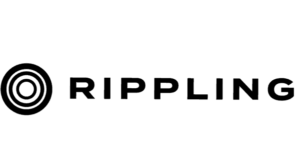Free or not, a robust set of features is almost always an expectation. You should not expect cutting-edge technologies to come without a price premium. But, as a sole proprietor or a small business owner, your accounting needs have to be met. In this section, I take a look at some of Wave’s impressive features. These features, along with a few other minor additions, make this a compelling platform.
- Impressive User Interface
- Ease of Use
- Automated Data Entry
- Customized Invoices
- Payroll Options
- Multi-Currency and Multi-Country Support
- Wave Receipts
1) Impressive User Interface
The user interface is, naturally, what you interact with the most. An accessible user interface makes for an overall pleasant experience. This ease of use is more critical when the software aims to cater to small businesses, solo entrepreneurs, etc. The criticality here stems from their lack of experience with accounting in general.
Wave has a dashboard that is nothing short of impressive. All your financial details are presented to you neatly. You are greeted with a cash flow chart. This flowchart helps you understand your expenditure on a day-to-day basis. All your bank account and credit card details are available right from the dashboard itself. The profit/loss chart gives you further insight into how your business is performing.
I am a massive fan of the dashboard. It rivals some of the competitors’ offerings in this regard. For a free-to-use application, the level of detail is seriously stellar. It is safe to say that even newcomers will be at home when using this software.
2) Ease Of Use
This parameter is almost directly related to the user interface itself. But what I’m looking at here is the comfort with which one can understand the menus. The whole point of software like this is to reduce the time invested in accounting and expense tracking.
The left side of the screen houses almost all regularly used features. This dashboard, in turn, saves you the trouble of looking all over the place for a tool. Within each menu, too, there is a neat arrangement of the options. I rarely found myself lost within the software. There is a learning curve attached to this, as is the case with any software. Hence, the overall experience is pretty impressive.
When testing the platform, the only hiccup I had was something to do with my bank statements. Now, that could very well be an issue with the bank itself and not with Wave. Apart from that, the experience was nothing short of spectacular.
3) Automated Data Entry
At the heart of any accounting software lies the very process itself. This process is usually a manual ordeal involving hours of entering income and expenditure data. Furthermore, categorizing expenses is also paramount to see where your hard-earned money is being spent.
Wave lets you automate this process by linking your bank account (or multiple accounts) to the app. It then asks you a few questions regarding your business. After all this, it fetches transactions from the past few months. It also updates this daily as you go about your business.
Moreover, it categorizes all distinct expenditures. For example, transactions made in a restaurant automatically get categorized under ‘Meals and Entertainment.’ You can also add your categories to the list of built-in ones.
This neat feature is one that every business can use. You can forget about having to enter your income and expenses over time manually. When coupled with a comprehensive dashboard, the experience is smooth.
4) Customized Invoices
Everyone likes to have a touch of branding that follows their business. It is all the more critical for up-and-coming companies to put themselves out there. As a result, freelancers and business owners look for a variety of ways to differentiate them from the rest.
The Wave software lets you achieve this by offering customizable invoicing features. You can add a layer of personalization to your invoices. This personalization, in turn, helps brand retention in your customers. You have the flexibility to add your company’s logo and dictate an accent color for the invoice. This template can be used for all future invoices. Additionally, you can disable the emblem on a per-invoice basis, for even more customization.
These options do not compare to, say, what FreshBooks has in store, but for the price, it is pretty solid. Small business owners and solo entrepreneurs can put this feature to great use. Down the line, you can consider upgrading to a more full-fledged option if you so desire.
5) Payroll Options
After accounting, this is probably the next most important service a business needs. Payroll management is essential to ensure that your employees get paid on time. It is also necessary to remain compliant with your tax laws and the like.
In this regard, Wave offers to help your business with payroll services. This feature, however, does come at an extra cost. Also, this is only available to companies in the USA. The base price ranges from $20-$35 depending on which state you are operating. On top of that, you will have to shell out $4/user. So it is not cheap in any way, but it takes you one step closer to having an all-in-one solution.
Having your accounts and payroll in one place is super convenient for most businesses, especially for smaller ones who do not have many people on their payroll. This modularity can help you expand the functionality of Wave as and when your business needs it.
6) Multi-Currency And Multi-Country Support
There are many accounting services out there that operate in only a few regions. Quite obviously, companies working outside of those regions cannot avail of their services. For this reason, it always helps to have multi-country support for the platform.
This coverage is a welcome addition to Wave’s roster of stellar features. Entrepreneurs and small business owners residing in any part of the world can make use of Wave Apps. It also provides multi-currency support for your accounting needs. When you sign up, it detects your location and suggests the local currency. You can change it if you deem it to be necessary. Importing all your transactions, too, brings it up in your local currency, and that is a neat little feature.
I did not expect to see this feature in a free service. Its inclusion gains some extra points in my book. There is not much else to say concerning this. Regardless of where you operate from, Wave deserves consideration.
7) Wave Receipts
It is not uncommon to have hoarded past receipts in a bid to keep track of your spending. Shoeboxes filled with receipts are a common sight in households as well as businesses. And honestly, it is not a bad way to do it. Wave, however, gives you a better way to get it done.
Wave Receipts is Wave Apps’ receipt scanning software. It is a mobile application that lets you scan receipts and keep them available at the tip of your finger. Wave understands the value of time, and hence, it enables you to scan up to 10 receipts at once. The app also uses character recognition to digitize it and store relevant information automatically. The best part of this is that it integrates well with Wave Accounting. Automatic updating of your accounts takes place effortlessly.
The lack of an Android app is the only place where I dock some points. However, this does not diminish the service itself. It is a tool that can come in handy to small business owners.