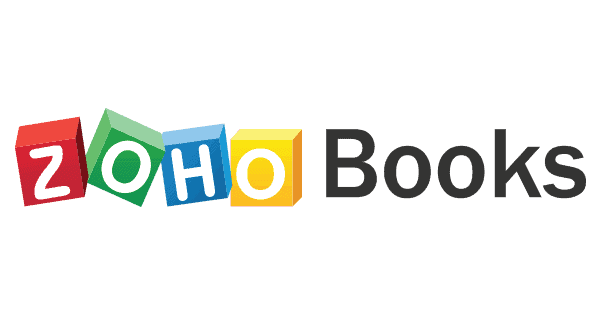- Invoicing
- Client Portal
- Contact Management
- Project Management
- Inventory Management
- Reports
- Banking Features
- Multiple Currency Support
1) Invoicing
The software’s invoicing tool is one of its standout features. Not only does it make creating an invoice an easy task, but it also offers users a ton of customization options with which to do just that. The software has 16 invoice templates from which to choose. Users can customize everything on these templates from their font and accent to the background color and image. Zoho Books can generate invoices in 13 different languages and allows users to add their company logo to them as well.
Besides, the software has several automation tools that can save the user’s time and effort. These include setting up recurring invoices, automatic conversion of an estimate to an invoice upon customer approval, and automated email payment reminders. Importantly, Zoho Books allows users to connect to payment gateways so that their customers can pay invoices online.
2) Client Portal
Another potent weapon in this accounting software’s features arsenal is its client portal. Just like its user dashboard, Zoho Books boasts of a well-designed client portal. The portal’s intuitive UI is easy for both the service provider and the customer to use. The forum lets users share estimates, invoices, and project details with their customers, a great alternative to sending countless email reports back and forth. The software gives users a real-time alert every time a customer views, accepts or declines, makes payments, or comments on the portal. Along with the improved collaboration this portal provides, it also is a convenient way for customers to view their transaction history with the company all in one place.
3) Contact Management
Zoho Books has excellent contact management tools. With it, users can organize, track, and manage both customers and vendors easily. Apart from capturing the general information such as the customer’s name and email address, the software gives users the option of adding up to 10 custom fields to capture any additional business information they want. Importantly, the software encrypts any sensitive contact information for extra security.
Apart from this, users can attach reporting tags and internal notes to each customer. Once saved, each contact can be viewed in a separate window. The contacts module gives users an overview of the customer along with a timeline of the customer’s interaction with them. What’s more, it displays numbers and graphs that depict various customer-related metrics such as payables or income generated.
4) Project Management
With features such as time-tracking and expense tracking, Zoho Books gives users the tools to manage the financial aspects of project management efficiently. With the time-tracking module, users can view ongoing projects or create new ones with ease.
Similarly, the intuitive UI makes it easy to assign a budget to every project. The software offers four budgeting options. Users can bill clients based on the overall cost of the project, total project hours, total task hours, or total staff hours. The time tracking feature logs time spent employee-wise and task-wise. It also records all expenses incurred and raises an invoice to send to the client.
The software’s project management features also allow users to create and assign tasks to team members. Alternatively, they can import tasks from existing projects instead of creating new ones, a great time-saving feature. Another neat feature is the client approval feature, which prevents users from creating an invoice without the client first approving the timesheet, an excellent way to avoid any future misunderstandings.
5) Inventory Management
While the software offers an essential item list for all their plans, its full-fledged inventory management features are only available on the professional plan. With it, users can capture comprehensive product details such as the item’s stock-keeping unit (SKU) number, cost, product image, and even vendor details. Like a lot of its other features, Zoho Books gives users a high degree of flexibility in this department too. They can create customized price lists, choose which item is taxable, and set a preferred vendor. Additionally, the software provides users with email alerts if the inventory drops below a set level. Once users get an alert, they can send out purchase orders and reorder items with one click.
6) Reports
This accounting app boasts of a robust reporting feature. It offers a plethora of reports in every category, from receivables to inventory and projects. Aside from basic reports such as profit and loss, cash flow, and balance sheet reports, Zoho Books has some unique ones. These include a journal report, an enhanced general ledger report, and even a report on different currencies used. In total, the software has close to 50 different reports.
Here too, customization options abound. Users can modify reports based on a variety of filters, such as the date range, transaction type, or amount earned. Additionally, users can choose which columns to show or hide on a report. Along with customization, the reports module also allows users to schedule reports on a weekly, monthly, or quarterly basis as required. Reports, once generated, can be emailed to customers or exported in CSV, PDF, or XLS file formats.
7) Banking Features
Like most accounting software, Zoho Books offers bookkeeping tools such as easy bank reconciliation. It integrates with several payment gateways such as PayPal and Stripe to make a variety of payment options available for users to conduct all their financial transactions with. The software’s banking module allows users to automate the process of importing all transactions into the application, eliminating the need for manual data entry. Another time-saving feature is that users can complete multiple transactions in one go.
8) Multiple Currency Support
This accounting software supports over 170 different currencies. The software allows users to manage international payments and currencies with ease. Every time a user adds a new customer, Zoho Books prompts them to specify the customer’s currency. The software then automatically converts item prices from the user’s home currency to that of the customer based on the exchange rate at the time. In this way, the customer receives invoice amounts in their currency, allowing them to make the payment conveniently. Whatever currency the customer pays in, the software always converts it to the user’s base currency before generating reports accordingly. In addition, the software allows users to associate bank accounts with different currencies to their account.