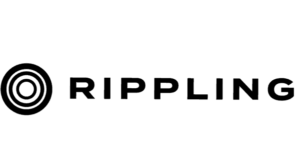- Fast employee onboarding
- Powerful administration
- Effortless payroll processing
- Secured employee self-service portal
- Automatic compliance and reporting
Fast Employee Onboarding
This software lets you manage the onboarding process of your employees from day one till their last working day. There are a host of features that allow you to stay on top of the onboarding process.
First and foremost is the ability to migrate to Zoho Payroll with ease. Some templates reduce the manual work to be done. It is also essential to retain the right talent and reward them accordingly. The software lets you play around with the CTC and pay hikes. You can also set the date from which the increased pay should reflect on your payslips. This flexibility paves the way for smooth administration down the line.
The self-service employee app gives them an overview of all essential details. They can track their career progress along with the changes in their designation. And lastly, the exit formalities of an employee are handled seamlessly by the software. You can encash unused leaves, send Form-16, final payslips, and even pay the gratuity of long-time contributors.
Powerful Administration
The software under scrutiny in this article gives you a wide array of administrative features. You have full control over user permissions, and this means you can run your business the way you see fit.
As you expand your business, Zoho Payroll grows with you. Using the software, you can send consistent payslips across all your branches. You can also personalize all the salary components. The software gives you a choice between different allowance schemes, earnings, reimbursements, and the like. This way, you can tailor an allowance strategy that best suits your business and work culture. You also have a bunch of templates that make your work easy. From payslips to personal portal invites, you can reduce your work multifold by leveraging the built-in templates.
The developers of the software understand that you cannot be bogged down by the entire payroll process. Hence, you are given full flexibility to empower your staff without losing control. You can create unique roles for different employees and ensure the integrity of data across various departments. You can also delegate payroll responsibilities and set an approval process in place. Thus, you can ensure that the payroll gets processed only upon your approval.
Effortless Payroll Processing
Spending precious work hours to process payroll is a thing of the past. This software lets you automate your payroll runs while also adding many other features. You can also handle post-payroll processes with relative ease.
The software is smart in terms of being able to figure out your payment schedule. You can choose from a list of common industries and their payment schedule. As a result, your employees’ pockets will get filled on time. You can also set up your payroll to be completed in a single click. As the owner of your business, you are given full control over how you want the payment to be credited to your employees’ accounts.
The addition of customized one-time earnings is a breeze. You can manage employee bonuses and also take care of mandatory payroll deductions. While doing all this, the software ensures that you remain tax compliant as well. Additionally, the software adapts your payment schedule as per government holidays and weekends. This leaves you with more time to focus on running your business effectively.
Secured Employee Self-Service Portal
From the employee side of things, it is imperative that they have all payroll information in one place. Zoho Payroll places all of the important information in one place, for easy access.
In many businesses, employees might have to reclaim out-of-pocket expenses for various purposes. Using this software, employees can do just that by attaching the relevant receipts within the portal. The security of their payslips is also taken into serious consideration. You can keep their data confidential by password-protecting the concerned documents.
Lastly, you can provide timely assistance to those employees who might need it. The software lets you send out and track employee loans. Furthermore, you can send updates regarding the tenure and outstanding balance for your employees to notice. When coupled with a robust employee-facing interface, it makes the job a whole lot easier.
Automatic Compliance And Reporting
Maintaining the legality of your business is paramount for a smooth operation. Payroll compliance forms a major part of this.
The software accounts for the ever-changing tax laws. It also takes care of customized pay runs and employee grades. You can also input the employee and company contributions to retirals like PF. Zoho Payroll will then generate customized payslips to suit your needs. Additionally, you can enable automatic TDS deductions for employees that fall into the respective tax slabs.
The ability to generate automatic reports puts the cherry on top. You can generate compliance reports, income tax reports, and other specific reports based on your requirements. You can also get audit trail reports to keep an eye on your payroll staff. All of this makes for easy and straightforward payroll compliance.