The Verizon Connect Reveal electronic logging device (ELD) is a solution designed to ensure that your fleet remains compliant, connected and efficient. Enhanced safety, profitability, optimized routes, and better Telematics are other benefits you will get from this ELD solution.
The thousands of drivers and fleet managers already using the solution can attest to its superior return on investment. You will also love the fact that the device runs on one of the most reliable 4G LTE networks in America. As such, the product has been proven to be very effective at connecting vehicles and drivers, asset tracking and route optimization.
In addition to such add-on features, the device will also ensure that you remain compliant with FMCSA mandate requirements at all times. Throughout this review, you will discover why thousands of drivers and fleet managers prefer Verizon ELD to other solutions.
Verizon Connect ELD Review – Quick Facts
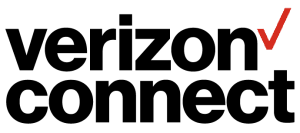 Before it’s acquisition by Verizon, this company was known as Telematics and specialized in GPS tracking services for vehicles. Long after this acquisition, the provider has continued to offer some of the best products and services for players in the trucking industry. One of the renowned products by this provider is the Verizon Connect Reveal ELD device.
Before it’s acquisition by Verizon, this company was known as Telematics and specialized in GPS tracking services for vehicles. Long after this acquisition, the provider has continued to offer some of the best products and services for players in the trucking industry. One of the renowned products by this provider is the Verizon Connect Reveal ELD device.
With regards to the FMCSA mandate compliance, Verizon Connect offers one of the best full suits of industry-defining products and services. This ELD solution is particularly renowned for its unique innovation, connected data, and automation. Over the years, the solution has been helping fleets become more efficient, safer, and become more productive.
Join the Best Mobile Technology Platform and Solutions
 In addition to reliable ELD compliance capabilities, the provider offers state-of-the-art fleet management software. The tools offered by this software are aimed at small to medium-sized commercial vehicle fleets. With these tools, you will be able to combat unnecessary costs and exploit your potential for enhanced efficiency.
In addition to reliable ELD compliance capabilities, the provider offers state-of-the-art fleet management software. The tools offered by this software are aimed at small to medium-sized commercial vehicle fleets. With these tools, you will be able to combat unnecessary costs and exploit your potential for enhanced efficiency.
The accurate and real-time reporting tools and Smart dashboard offers by the solution allow you to analyze the important trend. Additionally, you will have all the tools you need to measure fleet performance accurately. As such, you will be able to keep track of unsafe behavior and unauthorized deviations by drivers in your fleet.
Many Fleet managers are using Verizon ELD Devices in their Trucks. There are many benefits to using Verizon ELD device in your truck. However, there are some drawbacks such as long term contracts. Read our complete Verizon ELD device buyer’s guide.
Verizon Connect Reveal ELD Benefits
- Offers job and shipping management tools
- Deployed through a Cloud SaaS model
- Capable of tracking fuel usage and costs
- Offers Order Management and scheduling capabilities
- Automates Hours of Service (HOS) reporting
- Allows drivers to complete electronic DVIRs from their phones
- Features some of the best GPS tracking capabilities
- Automates Driver and Duty status updates
- Capable of sending HOS limit notifications
- Comes complete with Hardware and installation gear
Drawbacks
The system does not feature shortcuts for accessing some of the key features. For instance, there is no easy way of viewing the current miles. Instead of displaying the vehicle's actual odometer reading, the device only displays the miles traveled for the entire trip.
Verizon Connect Reveal Pricing
However good an ELD option sounds, it will be of no use if you cannot afford it. Over the years, a considerable number of truckers, especially owner-operators, have expressed their dissatisfaction with ELD prices. However, recent months have seen some of the leading ELD service providers avail their products at an affordable price.
The Verizon connect provider is one such provider, offering a feature-rich compliance solution at an affordable price point. The Revel ELD and fleet management software is essentially availed in a Service as a Service (SaaS) model. As such, you will be expected to pay a monthly subscription fee to continue using the software.
However, the provider offers a number of subscription plans to suit different fleet sizes and requirements. In this regard, these are the Verizon Connect Reveal ELD monthly subscription plans you should consider:
- Reveal Basic Plan
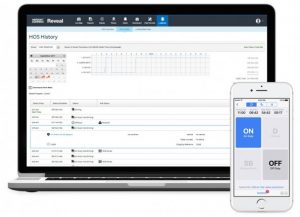 If you are looking for basic ELD compliance and affordability in your ELD, this is the plan to go for. The $35/ month subscription fees charged by the provider for this plan make it one of the most affordable ELD solutions in the industry. For this price, the provider offers the ELD hardware at no cost at all.
If you are looking for basic ELD compliance and affordability in your ELD, this is the plan to go for. The $35/ month subscription fees charged by the provider for this plan make it one of the most affordable ELD solutions in the industry. For this price, the provider offers the ELD hardware at no cost at all.
Additionally, you will also get access to the back-office ELD and fleet management platform by the provider. Despite its affordability, this plan offers truckers an array of innovative reporting and compliance tools. Additionally, you will also love the fact that this plan features GPS tracking capabilities.
- Electronic Logs
 If you would like to get more advanced ELD features and capabilities, you should consider subscribing to this plan. In addition to the capabilities of the basic plan described above, this plan will also offer you electronic logs functionality.
If you would like to get more advanced ELD features and capabilities, you should consider subscribing to this plan. In addition to the capabilities of the basic plan described above, this plan will also offer you electronic logs functionality.
To get else chronic logs functionality on your device, you will be required to pay an additional $10 per month to the Basic Plan cost.
- Cell-Enabled Tablet/Tablet Bundle
![]() With the above-described subscription plans, the provider allows you o bring your own device. If you would rather get a cell-enabled tablet or Smartphone by Verizon as your display device, you should not for this plan. With this plan, you will not be required any upfront cost for the hardware.
With the above-described subscription plans, the provider allows you o bring your own device. If you would rather get a cell-enabled tablet or Smartphone by Verizon as your display device, you should not for this plan. With this plan, you will not be required any upfront cost for the hardware.
Instead, the provider will charge you an additional $15/month fee for the Smartphone or tablet. If this is your preferred Verizon Connect Reveal plan, you should expect to pay about $60/month. However, drivers in your fleet will not be required to use their own tablets, phones, or cell data for the purpose of logging.
Regardless of the Verizon Connect ELD plan you choose, you will not be required to pay upfront cost for the ELD hardware. Again, the provider is known to offer an assortment of after-sale services. For instance, the provider offers professional ELD installation and Onboarding services to its customers.
In addition to these, you can also get reliable 4G LTE cellular connectivity, in-cab tablet mount, and ELD inspection reporting software from Verizon.
Verizon Connect ELD Features and Capabilities
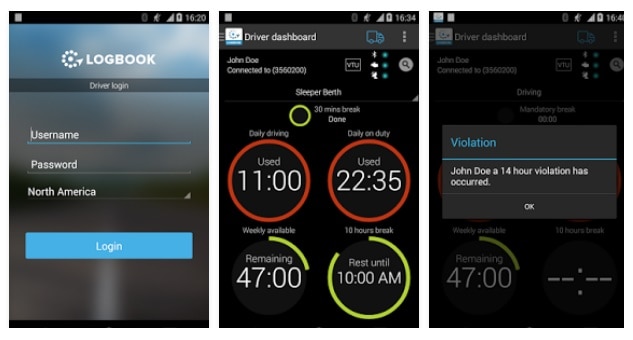 The REVEAL ELD device by Verizon Connect is a certified compliance device, in accordance with FMCSA compliance requirements. Despite being an affordable ELD option, the Verizon Connect ELD is packed with some of the best compliance, fleet management, and GPS tracking capabilities.
The REVEAL ELD device by Verizon Connect is a certified compliance device, in accordance with FMCSA compliance requirements. Despite being an affordable ELD option, the Verizon Connect ELD is packed with some of the best compliance, fleet management, and GPS tracking capabilities.
Before starting to produce ELD devices, the provide was renowned for GPS fleet tracking solutions. In those days, the solutions helped commercial vehicle fleets reduce unnecessary costs as well as boost customer satisfaction and productivity.
In recent years, the company has been coupling these GPS capabilities with its innovative fleet management and ELD features. As you can imagine, this blend has a lot more to offer small to medium-sized fleets.
Here are some of the features and capabilities drivers, fleet managers, and owners have come to like about the Reveal ELD:
FMCSA and DOT Compliance Management
 As far as the driver's legal obligations are concerned, this ELD device is specifically designed to simplify your compliance. To begin with, the device will do away with paperwork logging errors and workload for the drivers.
As far as the driver's legal obligations are concerned, this ELD device is specifically designed to simplify your compliance. To begin with, the device will do away with paperwork logging errors and workload for the drivers.
With regard to compliance requirements, the solution has a unique set of tools to automate DOT and FMCSA compliance as discussed below.
ELD Mandate Compliance
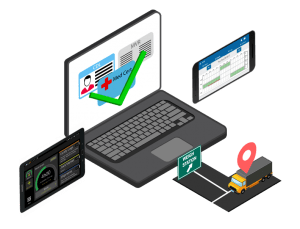 In addition to reducing logging work for the drivers, the Verizon Connect ELD device is FMCSA-certified. The device is connected to the vehicle directly. As such, it will be able to collect the required data and fill the required mandate logs and reports automatically.
In addition to reducing logging work for the drivers, the Verizon Connect ELD device is FMCSA-certified. The device is connected to the vehicle directly. As such, it will be able to collect the required data and fill the required mandate logs and reports automatically.
In this regard, here are some of the Revel FMCSA compliance features drivers and fleet managers love:
- DVIR Reporting
The provider offers an intuitive DVIR app that I’d specifically designed to make inspections easier and guarantee compliance. With this help of this app, your drivers will be able to carry out thorough inspections in a timely manner. Again, the automated data sync capability of the solution speeds up the required repairs.
- Hours of Service (HoS) Logging
This electronic logging device is capable of producing 395.15-compliant logs. Again, the device automates much of the logging work, especially for HOS logs. Not only does this reduce the workload and formwork for drivers, it also reduces errors and sends timely violation alerts.
As such, it will ensure that all your drivers are compliant with HOS logging requirements at all times. If any of the drivers in the fleet has violated the requirements, the system will notify you in time to take the right corrective action. Again, the device avails HOS reports in different formats to suit your preferences.
DOT Compliance
 Over the years, Verizon connect has been offering innovative solutions to help fleets meet the various compliance requirements. In this regard, you will find the device to comply even with the recent changes in compliance requirements.
Over the years, Verizon connect has been offering innovative solutions to help fleets meet the various compliance requirements. In this regard, you will find the device to comply even with the recent changes in compliance requirements.
In addition to FMCSA compliance, this solution also conforms to DOT requirements. The device will ensure that you are always compliant with such requirements as HOS rules, DVIRs. By helping you meet the legal requirements, this solution will help you better and maintain good CSA scores.
With regards to the legal obligations, here are some of the key compliance features offered by the Revel ELD:
- Integrated Reporting
The solution features an array of automatic reporting capabilities, as stipulated by the ELD requirements. The system is essentially designed to help fleets meet the various fleet management and compliance requirements on the same platform. The integration of this service into the ELD will simplify system management, reduce administrative paperwork, and user training.
Additionally, this solution presents fleet managers with an easier reporting option and speeds up ELD deployment. This integration will also allow for easier sharing, hence addressing non-compliance issues in time.
More Features from the Verizon ELD
 There are even more benefits to using the Verizon ELD. This device can maximize productivity, streamline operations, and reduce operational cost. Also, increase profits when appropriately used. The Verizon ELD can help a driver run e-logs in a much more compliant fashion.
There are even more benefits to using the Verizon ELD. This device can maximize productivity, streamline operations, and reduce operational cost. Also, increase profits when appropriately used. The Verizon ELD can help a driver run e-logs in a much more compliant fashion.
By using technology tied to the vehicle and following regulations, drivers can reduce three of the top five finable areas; not having logs, or out-of-date logs; driving hours over their daily allowance; and errors.
Logbook can give drivers peace of mind when driving up to an inspection and can get them in and out quickly, and without the potential risk of a fine.
This will help reduce violation costs, saving money. If you're not sure whether the price of eld will be justified or not, here we highlight some fantastic benefits of Verizon ELD.
- Vehicle Health: This feature diagnoses the vehicle when there are issues and maintenance reminders.
- GPS tracking device: Records location and engine usage information for compliance reporting.
- Document scanning: Some Verizon eld features a portable scanner, giving the driver the ability to scan paperwork to the office right from his vehicle.
- Performance reporting: Monitor driver idle time, detention at customer locations, out-of-route miles, and more. This feature is designed to help make your fleet more efficient.
- Safety alerts: Get an automatic notification on speeding, a sharp acceleration, hard braking, lane departure, etc.
- Navigation: Gives the driver a GPS navigation tool designed for truck routing or other appropriate restrictions.
- Electronic logs: Verizon eld records a driver's duty status and helps back-office staff monitor logs for violations and unlogged time.
- IFTA: GPS data gathered by eld can often be used to generate IFTA fuel tax reports.
- Two-way messaging: This feature allows the driver and office staff to send messages back and forth through the system.
- Tire Pressure monitoring: Verizon eld can be integrated with the tire so you can see the status of your fleet's tires in real-time.
- Android or Apple (iOS): Drivers can access the compliance software they need using a single device. Phone or tablet, theirs or yours, it's powerful DOT compliance software in the palm of your hand. The Verizon ELD Rule accommodates the use of smartphones and other wireless devices as other eld does. Verizon embraces this approach today by utilizing smartphones and tablets for driver interaction with hardware installed in the vehicle.
- DVIR: DVIR technology is smart enough to make sure drivers are taking the time to do a thorough inspection. Using smart detection software, it makes sure drivers have physically checked the vehicle, taking enough time to do a full inspection.This device-based solution avoids the problems associated with inspection point systems that rely on stickers exposed to the weather or harsh driving conditions. DVIR compliance forms can be signed, stored and customized to include additional maintenance information for specific assets.
Verizon ELD Installation Instructions
Installing the verizon ELD in the truck with the engine off.
 Find the truck diagnostic port. Its position depends on the truck make and model. It could be found under the dash, above the footrest, in the fuse box, near the handbrake or the clutch pedal handbrake.
Find the truck diagnostic port. Its position depends on the truck make and model. It could be found under the dash, above the footrest, in the fuse box, near the handbrake or the clutch pedal handbrake.- Connect the cable to the truck diagnostic port.
- Line up the collar tabs with the matching slot on the diagnostic port to ensure secure connection (for 6-Pin or 9-Pin connectors only).
Your Verizon ELD is now correctly installed in your truck.
- Find an excellent location inside your truck to place the eld module and mobile device.
- You can mount the eld module anywhere on top or underneath the dash for easy access while driving with minimal distraction.
- Turn the ignition on, and the eld module is ready to connect to your tablet or mobile device.
Connecting the Device
 Lunch the app store on your phone and download REVEAL ELD Logbook App (Verizon only).
Lunch the app store on your phone and download REVEAL ELD Logbook App (Verizon only).- Click on the app icon to open the app on your phone or tablet.
- Your Bluetooth will turn on automatically.
- Allow the App to access the device.
- Tap pair new device.
- Enable GPS if asked.
- Select "REVEAL ELD Logbook" from the list of Bluetooth device available on your device's Bluetooth Settings menu.
- When prompted, enter "1234" as the device PIN and hit "Ok."
- Tap on Pair and Connect.
- Once connected, the indicator lights will flash solid red. After some seconds, the left-side indicator light will turn green, indicating a successful GPS connection.
Benefits of the Verizon ELD
 Eld increase efficiency and save drivers precious time because they no longer need to enter data into paper logs.
Eld increase efficiency and save drivers precious time because they no longer need to enter data into paper logs.- Lower crash rates and reduce truck downtime which translates into more money for companies and drivers.
- The eld will accurately eliminate the need for disputes over hours used between management and drivers.
- Eld allows fleets to plan their loads and deliveries better thereby increasing dispatch efficiency.
- Eld device sync with GPS systems, giving the fleet manager the ability to track how fast drivers are moving, how long they are behind the wheel, and when they are stopped.
Possible Drawbacks
- This ELD solution requires a large upfront investment.
- The GPS technology that eld uses could seem invasive to truck drivers.
- The new regulation will make it difficult for small firms to afford the new device.
- Drivers are opposed to being micromanaged and having their every movement tracked electronically.
- Fleet managers, professional drivers, dispatchers, and enforcement personnel will all require training to know how to use the new technology.
Frequently Asked Questions about ELD's
The electronic logging device mandate has generated a lot of questions, with the government continuing to clarify the regulation. We've endeavored to find answers to common questions that arise.
What data does the ELD automatically record?
An ELD automatically records the following information at specific intervals: time, date, location information, vehicle miles, engine hours, and identification information for the driver, authenticated user, and motor carrier.
How does the ELD discover driving/non-driving status?
An eld automatically switches to driving mode once the vehicle is moving at a speed threshold of 5 mph but once the speed falls to 0 mph and stays at 0 mph for three consecutive seconds, the ELD to non-driving mode.
How is location data recorded?
The eld must record location data at 60-minute intervals when the vehicle is in motion, and when the driver shuts down the engine; it changes duty status and indicates personal use.
Can I edit an ELD record?
Yes. Both the authorized staff and the driver can make few edits to an ELD record to add missing information or correct any mistakes, but all edits must include a note to explain the reason for the edit.
What type of training will my drivers need?
Your driver will be the one utilizing the system, so training them should be the most crucial area of focus. Drivers need to know more than just how to operate the device. The more training the companies can give the driver, the easier the roadside inspection process will be.
What documents do the drivers need to carry along with them?
The driver is required to have an eld user manual, an instruction sheet for reporting possible eld malfunctions, an instruction sheet for transferring HOS data, and supply log sheets paper as a backup.


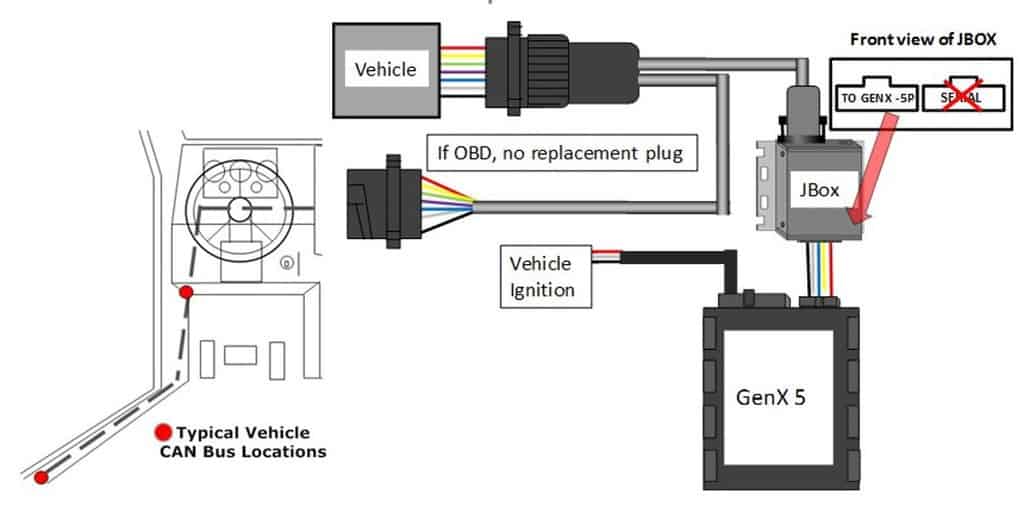 Find the truck diagnostic port. Its position depends on the truck make and model. It could be found under the dash, above the footrest, in the fuse box, near the handbrake or the clutch pedal handbrake.
Find the truck diagnostic port. Its position depends on the truck make and model. It could be found under the dash, above the footrest, in the fuse box, near the handbrake or the clutch pedal handbrake.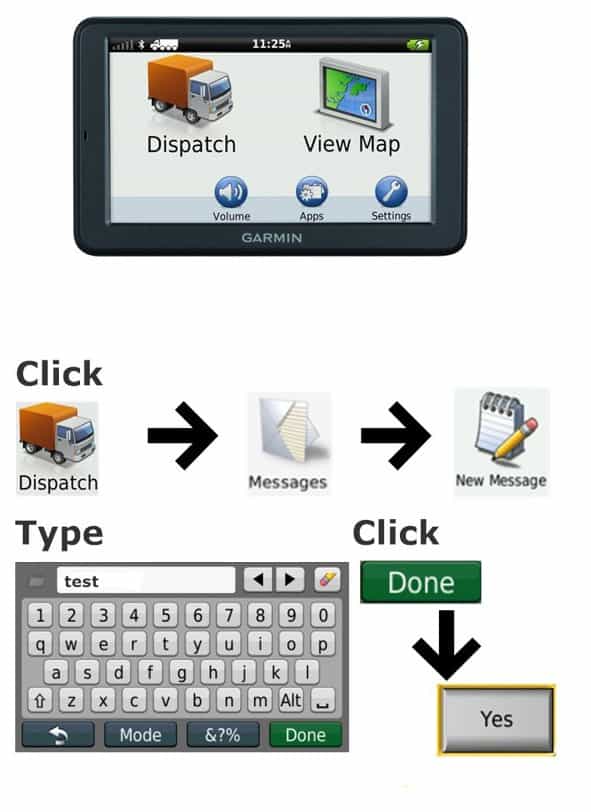 Lunch the app store on your phone and download REVEAL ELD Logbook App (Verizon only).
Lunch the app store on your phone and download REVEAL ELD Logbook App (Verizon only). Eld increase efficiency and save drivers precious time because they no longer need to enter data into paper logs.
Eld increase efficiency and save drivers precious time because they no longer need to enter data into paper logs.

