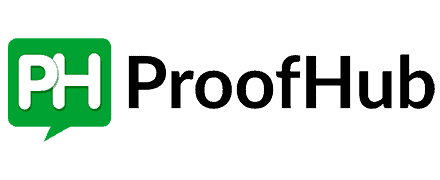ProofHub has an array of amazing features that make it a near-complete project management solution. Its features cover almost every facet in the completion of a project; right from planning to delivering the result, the software does it all. In this section, I take a look at a few of the most noteworthy features that are present in this software. The features have been organized into five parts to make it easy for you to visualize the entire workflow:
Plan
- Kanban boards
- Custom workflows
- Gantt chart
- Tasks
- Project managers
- Custom roles
- Collaborate
- Proofing
- Discussions
- Chat
- @Mentions
- Announcements
- Email-in
Organize
- Calendar
- Request forms
- Files and documents
- Project templates
- Notes
Deliver
- Project and resource reports
- Project overview
- Workload report
- Project progress report
- Timesheets
- Daily agenda
Other Notable Features
- White-labeling
- IP restrictions
- Notifications
- Activity logs
Plan
Tasks
Breaking down a project into its constituent parts is an excellent way to increase productivity. You can create tasks within each project and assign them to one or more people. Furthermore, you can prioritize them based on time, assign time estimates, and labels.
Kanban Boards
Visualizing the workflow goes a long way in maintaining the productivity of your organization. It gives your staff a sense of accountability towards their work. A Kanban board is handy in achieving this. You can neatly lay out the tasks at hand, along with the end-to-end flow of said tasks. Hence, you can see where exactly each task is at and address bottlenecks swiftly.
Custom Workflows
ProofHub understands that you cannot have every organization put through the same cookie-cutter. The needs of each business are different, and consequently, so is the workflow. The software lets you dictate custom stages in your workflow. Moreover, you can determine who is subscribed to each stage, to notify the teams as tasks progress.
Gantt Chart
Gantt charts are a well-known project, and time management tool frequently used in workplaces. Much like Kanban boards, these help you visualize the tasks at hand. In this case, however, it is a visualization of the time allotted to each task. You can also adjust your plans as deadlines move with respect to task dependencies.
Project Manager
The software lets you assign a manager for each project. This feature keeps them notified of all upcoming deadlines and even the ones that were missed. Besides, managers can stay accountable as they’re on top of all the essential project-related information.
Custom Roles
You can control the visibility of data based on criteria set by you. This flexibility lets you use their responsibilities to dictate what they can see and access. Ultimately, the software puts you at the driver’s seat and empowers you to make well-informed decisions.
Collaborate
Proofing
Incorporating changes into designs and documents should not be a hassle. It should be transparent and collaborative for the best possible outcome. ProofHub has many features built-in that helps achieve this. From markup tools to threaded comments, the software makes it very easy to keep track of suggestions and changes.
Discussions
Nobody keeps track of long email threads, and as a result, it is very easy to lose track of what is being discussed. The software allows you to keep all your discussion in one place, be it with your client or with your team members. This collation of information lets you save a lot of time and keeps your team members on the same page.
Chats
It is super easy to start one-on-one and group chats with your clients or team members. The software has a full-fledged chat system with support for emojis and file sharing. As a result, you don’t need to rely on emails and other slower means of communication.
@Mentions
The software lets you directly address any user in a discussion or group chat. This facility helps eliminate any potential communication issues within the team. Furthermore, this also enables you to grab the attention of that specific person. This tool can be vital during those times when online conversations accidentally get derailed.
Announcements
It is essential to recognize the achievements of your co-workers and acknowledge other important milestones. However, it should not come at the cost of productivity and in between stints of work. For this reason, ProofHub has included an “Announcements” page on each user’s profile. Here, they can see all the latest announcements without missing a beat, while remaining plugged into their work.
Email-in
This software ensures that you never miss out on any crucial discussions. You can always respond to email notifications, and it gets added to ProofHub automatically. This feature lets you be actively involved in any critical conversation while not having to necessarily login to your ProofHub account.
Organize
Calendar
All of us rely on a calendar in some way, shape, or form. For a project manager, a calendar is quintessential to know what needs to be done and by when. ProofHub lets you schedule your tasks, set up automatic reminders, and have multiple calendar views, all from a single app. This simplification enables you to subscribe to one calendar and avoid juggling information between various calendars.
Files And Documents
The software makes it very easy for you to organize and store all the files that you might need. It also comes equipped with file management tools. Using the versioning feature, you can access all the versions of the same file to see what has changed. Essentially, this gives you a seamless way to keep track of the files that are key to your project.
Project Templates
ProofHub lets you save a ton of time and put it to better use, by automating all redundant tasks. One major feature is the ability to create project templates. This feature lets you create similar projects without having to enter every detail all over again. Thus, you can save some time and better manage your projects in the meanwhile.
Request Forms
This feature helps you organize the way you receive queries and support tickets. You can collate all work requests from all channels and bring them into ProofHub. As a result, you will have all your work lined up in a single platform instead of having to keep track of multiple channels.
Notes
Note-taking does not have to be a very cumbersome process. This software lets you take easy notes about project information, minutes of a meeting, ideas, etc. You also have the flexibility to color code it for an extra level of organization. Ultimately, you can save a lot of time and effort by knowing which note is where without having to search for it.
Deliver
Project And Resource Reports
The software lets you visualize team progress and the project itself using reports. These detailed reports are available at a single click. They give you useful insight into resource utilization and the functioning of your organization.
Workload Reports
Know your personnel and how much work they have on their plates using this feature. It helps you visualize team capacity and allot work accordingly. Additionally, you can also see per-person metrics for all their assigned work. This information lets you manage your human resources effectively.
Timesheets
The software lets you keep track of the time spent on any project. This information is useful for future time estimates and to estimate the cost by tracking billable hours. You have the option to track time manually or using the built-in timer. As a project manager, you can calibrate the economic viability of your projects by having this info at your fingertips.
Project Overview
An overview always helps you get information at a glance. Using this feature, you can get an idea of how each project is doing as a whole. This summary gives you useful insights that can drive your planning process.
Project Progress Report
Stay updated with the progress of your projects using the many available reports. You can get details about the tasks and milestones completed and the overall progress of the project. Lastly, you can use daily, weekly, and monthly reports to have an accurate picture of how your organization is functioning.
Daily Agenda
You can bid farewell to missed deadlines and delaying work owing to this neat feature. You can receive your daily schedule by email at the start of every day. This feature gives you an overview of your day and keeps you on top of your schedule.
Other Notable Features
White-Labeling
ProofHub gives you an easy way to add the company’s branding to your software. This useful feature makes it look more professional while eliminating any dull-looking elements. You can choose your logo, theme, and even a custom domain.
IP Restriction
It is paramount to ensure the security of your data and your office network. For this reason, the software lets you determine the exact IP addresses that have access to your data. This feature adds a layer of security that is otherwise missing.
Notifications
You can get real-time notifications using this software. The notifications can be in-app, via email or through the mobile app. This way, you will never miss a beat and will always be in the loop. The same can be said about the other members that are in your organization. Ultimately, this increases the overall efficiency of the group.
Activity Logs
It is very easy to lose track of the progress in each project when you’re dealing with a lot of them. For this reason, having a continuously updated activity log keeps you informed about what is going on. You can then approve/disapprove of the latest developments and ensure that the project is on track to get done in the stipulated time.