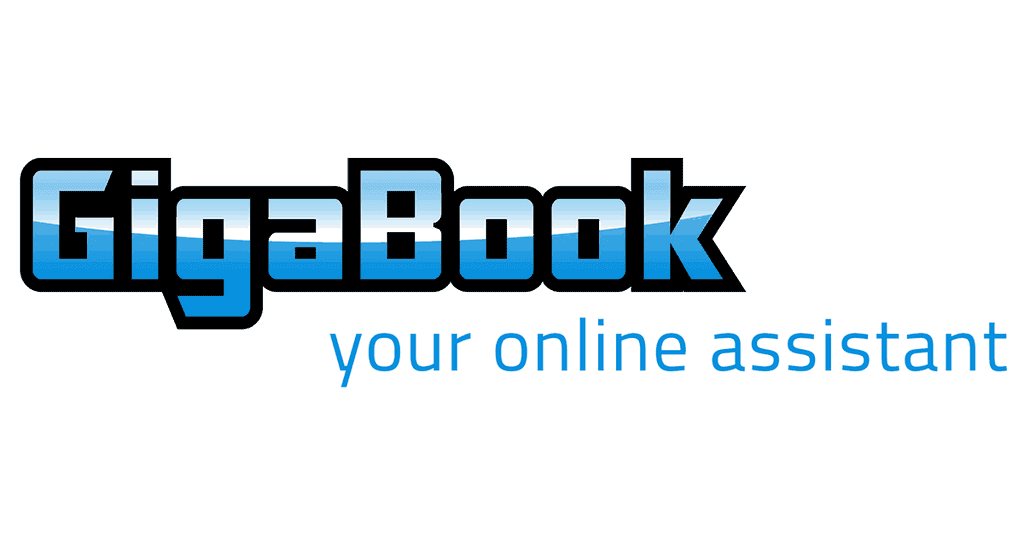- Dashboard
- Appointment Scheduling
- Booking And Business Pages
- Notifications
- Custom Forms And Surveys
- Invoicing And Payments
- To-Do Lists
- Project Management
- Contact Management
- Reports
1. Dashboard
GigaBook’s main dashboard gives you an overview of the state of your appointments. It is populated by several boxes, each with useful information such as your schedule for the day or recent client bookings. You even get a graph that plots your total number of appointments over two weeks and one that compares the current week’s schedule against the previous week’s. By default, the software has six such data boxes. However, you can configure the dashboard to your liking by adding up to nine more, which allows you to display values such as your to-do list, ongoing projects, and recent invoices. You cannot, however, move the boxes around to rearrange the overall look of the dashboard.
2. Appointment Scheduling
Scheduling an appointment on GigaBook is a straightforward affair. The central scheduling dashboard allows you to shift between a daily, weekly, and monthly view. By simply clicking on a time slot, you can set up an appointment, complete with customer details, services, and location. Similarly, you can set up events and group sessions too. With these, you can set minimum and maximum attendance limits, assign staff and location, as well as make it a recurring event. The software allows you to set different working hours for each day of the week along with separate work timings for each staff member. This is an excellent way to ensure that customers always have someone to cater to them throughout your working hours.
You can also configure your services by adding a description, image, duration of the appointment, and cost of the service. Also, GigaBook allows you to set prep and buffer times between appointments, so you have the time needed to freshen up, travel to, or prepare for your next customer. Furthermore, if you block out hours or days off your schedule, the software will not allow your clients to book an appointment with you during those times. Importantly, the app syncs with several external calendars such as Google, Outlook, iCloud, Office 365, and Exchange, to avoid double-booking scenarios.
3. Booking And Business Pages
Once you have set up your appointment slots, group bookings, and events, GigaBook allows you to embed a booking page widget onto your website. This feat lets your customers make appointments and bookings through that avenue too. What’s great is that you can customize the software’s widget to make it appear on-brand. You can change the layout or font, and add images, buttons, and descriptions to it. You can also customize the background color, the buttons, text, header, and footer to match those of your website.
If you do not have a website of your own, this app has some options for that too. First, you can share your booking options on social media platforms such as Facebook, Twitter, and LinkedIn. Second, GigaBook’s business page editor can help you set up a corporate page that displays your hours of operation, location, services, group events offered, and appointment timings.
4. Notifications
You can send email and text notifications to both your customers and staff members every time an appointment is booked using GigaBook. You can also send up to 3 email reminders and 2 SMS reminders anywhere between 5 minutes to a week before the appointment, a proven way to reduce no shows. What’s more, you can include rescheduling links in your notification and reminder emails, which is an excellent way to retain your customers even if they do need to cancel at the last minute.
5. Custom Forms And Surveys
To collect more information on your customers as they book an appointment, GigaBook gives you the option of creating and adding custom forms to your booking widgets. By default, the software’s intake forms collect basic customer information such as first and last names along with contact information. However, if you want to collect additional data, you can add as many custom fields as you wish, complete with questions and sub-questions. You can also choose to make the fields mandatory and configure dropdown buttons and checkboxes for them.
Similarly, you can use the platform’s survey builder to design custom surveys to gauge your customer’s satisfaction levels or get feedback from them. As with the form builder, the software allows you to add as many questions as you like. You can also customize the survey widget to change its layout, color, and font, so it aligns with that of your brand. Once designed, the survey forms can be embedded onto your website or sent as a link in a follow-up email to your customers.
6. Invoicing And Payments
The software has a well-designed invoicing tool, which allows you to generate an invoice from an appointment page with just a few clicks. To save time, you can also set the software to auto-generate them after a scheduled appointment. You can tweak the default invoice template to change the text or include extra details such as a tax rate, special discounts, or any add-on products you have on sale.
Once an invoice is generated, you can send it as an email notification to your customers. GigaBook connects with Stripe, Braintree, Authorize.net, and PayPal so that you can accept credit and debit card payments directly from the software. Consequently, you can include a ‘pay now’ button in your invoice email notifications. Helpfully, if a customer pays online, the software automatically updates the invoice’s status to paid.
7. To-Do Lists
This scheduling platform’s to-do list feature allows you to create a checklist of tasks that need to get done and assign them to different staff members. With each item, you can add a due-by date and time. Besides, you can assign a priority to the task along with an explanatory note. As with many their features, GigaBook lets you send an email notification to employees when a new to-do item is assigned to them as well as an email reminder just before the task is due. The software, however, does not allow you to set up recurring lists, which is a big miss since most businesses have set tasks that repeat on a daily or weekly basis.
8. Project Management
GigaBook has a basic project management feature. You can create a project, assign it to staff members, and set a deadline and priority, but not much else. The software does not allow you to time a project or create tasks and subtasks. In many ways, it works very similar to Trello’s project management system in that the project dashboard has a series of columns. These can be used to represent your project’s progress. The software has default names for these columns, such as ‘New’, ‘In Progress, and ‘Complete’, but you can customize this as well as add more columns if you want. Each project is represented as a movable tile that you can drag-and-drop from one column to the next as your project moves forward.
9. Contact Management
The app stores all your customer information garnered from intake forms, and otherwise, in one central database so that you can access it easily. GigaBook allows you to store a good bit of data on your clients. This includes their contact information, associated company, job title, gender, birthday, and even their social media identities. Besides this, you can add notes on them and assign them to a staff member too. Similarly, the contacts manager stores all your employee information in a separate database with the same wealth of data as your customers. You can segregate staff members by categories and color-code them differently for easier distinction. Further, you can assign them to services, group sessions, and events as well as set up a bio to display them on your booking page.
10. Reports
GigaBook offers users over 20 reports in seven different categories. These are reports on calendar schedules, clients, invoices, payrolls, custom forms, to-do lists, and surveys. Aside from applying a few filters, such as the date range, clients, and employees, there aren’t too many customization options. The software also doesn’t allow you to create custom reports. A generated report can be downloaded in CSV, PDF, and XLS file formats.