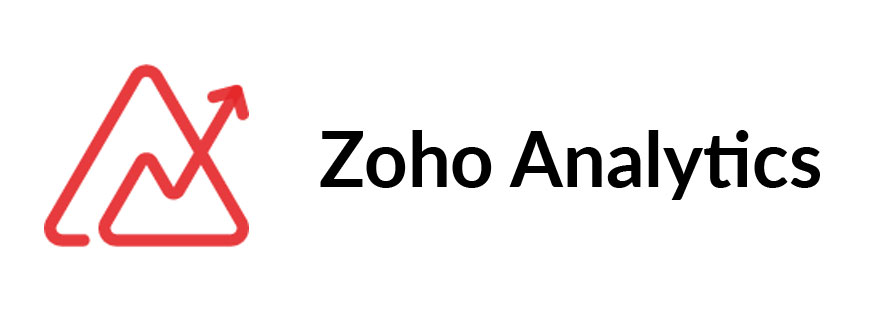- Streamlined Data Acquisition
- Dashboards
- Charts
- Pivot Tables
- Collaboration
- On-location Deployment
- Slick User Interface
1 – Streamlined Data Acquisition
Data importing for data merging or splitting has never been more straightforward. Using a simple wizard that is easy to understand, this tool analyzes data from cloud databases and local files, regardless of whether they are on the Internet or your computer. They also support a wide variety of file formats, be it Excel or CSV files.
2 – Dashboards
Dashboards offer users an elaborate yet quick way of viewing all the key factors that drive your business. From reports to images and other media, it displays a wide variety of metrics. A simple drag-and-drop builder can be used to create dashboards that are more than mere visual aids. Also, a rich theme selection lets you customize to your heart’s content.
3 – Charts
Creating charts is a reasonably straightforward process. It, too, has an intuitive user interface that allows you to drag and drop and the ability to create stunning charts easily. Dragging and dropping columns can be done without any form of coding getting in the way of your work. Several chart types are available in this software platform’s arsenal. From heat maps to pie or geo charts, pick what suits the data that you wish to visualize. Also, you can perform further analytics and drill down of data, for these charts may be crafted with several Y-axes and filters.
4 – Pivot Tables
Zoho’s suite offers its users the ability to craft dynamic pivot tables. This feature lets one report data that can be classified on numerous levels to form an elaborate summary of the proceedings of the business without cluttered information. Also, you can sort the data based on the metrics you deem necessary. Conditional formatting lets you classify data based on the conditions, highlighting cells when needed.
5 – Collaboration
With an expansive suite of tools that one can access from a variety of web browsers, it lets people connect across borders, regardless of what device they own. And with mobile applications, one can collaborate with team members remotely. Eliminate the hassle of heading to a designated workspace to get things done by placing a more significant emphasis on mobile apps. Communicate more effectively with your team and boost your productivity by sharing critical data across devices. Sharing reports can be done remotely, and dashboards can be embedded on websites as well. They could be placed on a personal website, a blog, or a professional website that represents your organization. Publish them at your convenience; the location is no more an inconvenience. Additionally, the suite works in multiple languages, eliminating a potential language barrier for those organizations whose employees are situated in different countries.
6 – On-Location Deployment
You can install the Zoho Analytics software on your system so that you can handle your data with even more control. You can install it on both Ubuntu and Windows devices across devices at home and those in the office. While you can use the enterprise-grade features for 30 days at no cost, you’ll drop down to the free tier after that. The free level places a limit on the volume of data you can handle. Pay up to experience the very best that this suite of tools has to offer.
7 – Slick User Interface
With drag-and-drop functionality built into almost every facet of its suite, this toolset offers users a neat interface that is easy to understand. Furthermore, its design philosophy and color schemes are designed to be aesthetically pleasing. In effect, the complicated yet intricate data visualizations speak for themselves.