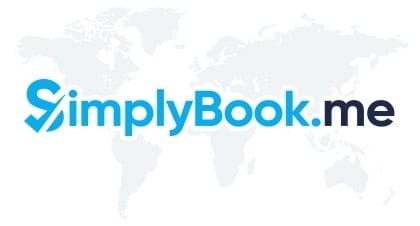1. Scheduling Features
With the software’s time setting tool, you can set your company’s working hours. Helpfully, the software has a time slider that lets you adjust your availability easily for each day of the week. If you want to display special times for specific days, the software allows you to do that too, using its unique day scheduler feature. For example, if your business is open on Sundays only from 2-4 PM or has special hours during holidays, you can show that. The special days are marked boldly in yellow on your calendar for easy distinction.
As mentioned before, you can host as many services and service providers as you want using your account. What’s even better is that you can configure each one separately to show varying availability, so your customers always have plenty of options in any given time slot. Importantly, the software allows you to set break times in between time slots to ensure you have time to freshen up or prepare before the next appointment.
Crucially, the software’s calendars sync both ways with Google and Outlook calendars, which is a fool-proof way of preventing scheduling clashes and double bookings. Another nice feature is that you can allow customers to book recurring appointments with you if they want, a great time-saving tool for both you and your client. Additionally, to reduce no-shows, you can define cancellation policies that will dissuade customers from flaking on their appointments.
2. Website Builder
One of the software’s standout features is its website builder. With it, you can create an HTML, mobile-responsive website, complete with pages showcasing your products, services, and availability. The platform has around 20 predesigned templates, with everything from basic themes to sporty ones and a whole lot in between. What’s more, the templates are customizable, so you can zone in on the look that suits your business the best. You can add your company’s logo, upload a custom banner, change the color of the font, theme, or background, and insert social media buttons or links.
As with services, you can add as many pages as you want. Helpfully, if you already have a website, the app allows you to simply set up a booking button that redirects users to your booking page from your website. Additionally, the builder’s timeline settings have six different options to choose from when deciding on a layout for your booking calendar. With this, you can set rigid appointment slots or give your customers flexible booking slots that they can create. Importantly, the software always displays the appointment slots on your website in the customer’s time zone, ensuring there is no ambiguity.
3. Notifications
There are a plethora of SMS, email, and push notifications you can select to receive from and send to your service providers and clients alike. These include booking confirmations, appointment reminders, cancellation notifications, feedback requests, and even come-back-soon reminders. While the email and admin push notifications are free, you will have to purchase credits to send SMS notifications. The SMS packages start at $5 for 50 credits, going up to $1400 for 20,000 credits.
Helpfully, you can also include a rescheduling link in your confirmation and reminder notifications, ensuring that once an appointment is made, it is also kept. All notifications are customizable in that you can change the text and time when they are sent out. Notably, as with your booking page, notifications are always sent in your customer’s time zone.
4. Payment Management
The software’s POS feature allows you to record online, direct deposit, and on-site card payments from within the system. It tracks all your sales, no matter if it is a service or product payment, so you get an overview of the money coming in. Additionally, you can use it to approve pending transactions, apply coupon codes on checkout, add taxes, and print invoices. Since it records all transactions, you can also check your customer’s purchase histories to see who are your most loyal ones. Furthermore, with the POS tool, you can offer your clients the option of paying later or making a partial or full payment when booking an appointment.
5. Sales Features
SimplyBook.me has two sales features: Product sales and service add-ons. With the product sales tool, you can showcase your products to customers just before they confirm a booking with you. What’s nice here is that you can match services with appropriate products. For example, if a client books a haircut with you, the software will show him or her related products such as a hairbrush or shampoo and not a random, unrelated product such as a foot cream. The service add-on feature allows you to offer something extra for an additional price, like offering extra cheese or toppings to customers on a pizza order.
6. Marketing Features
The software has several robust marketing features. For one, you can make bookings available to customers on a host of different platforms. These include a booking page, your website, Facebook or Instagram accounts, and even on Google’s business page. For another, the software allows you to entice clients with coupons, gift cards, and membership discounts. You can set the discount title, type, amount, and define the amount of time for which the promotion is valid. The app then automatically generates a valid promotional code that you can pass on to your customers.
7. Personal Assistant
For businesses who want to enable phone bookings, but don’t have the personnel for it, the software has a personal assistant feature called Booking-Oriented Bot or iBOB. The bot can answer customer phone calls on your behalf and help customers book an appointment. Thankfully, iBOB is an intelligent NLP (Natural Language Processor), so your customers do not need to press any phone buttons to select an appointment. In case of any problems, the virtual assistant will automatically redirect the call to you or another team member. However, it comes at an additional cost of $2 per month for a local number and $0.12/minute/call.
8. Intake Forms
The app’s intake forms feature allows you to capture customer information well before they show up for an appointment. You can embed this feature on your booking page or include it in your confirmation and reminder email notifications. This not only saves valuable consultation time on the day of the appointment but also helps you be prepared. You can customize your forms by selecting from the six different fields that are most relevant to you. These range from single-line entries to checkboxes and dropdown entries. You can also choose to make the fields mandatory if it is a crucial data field. For medical service providers, the software offers a SOAP-style note feature that they can use to record time-stamped patient data.
9. Reports
SimplyBook.me has several reports in 13 different categories, ranging from booking details and payment reports to tax and SMS reports. The system also gives you a daily summary report that provides you with an overview of all your upcoming appointments for the day. You can customize the reports by applying different filters. Once generated, reports can be downloaded as an Excel sheet.