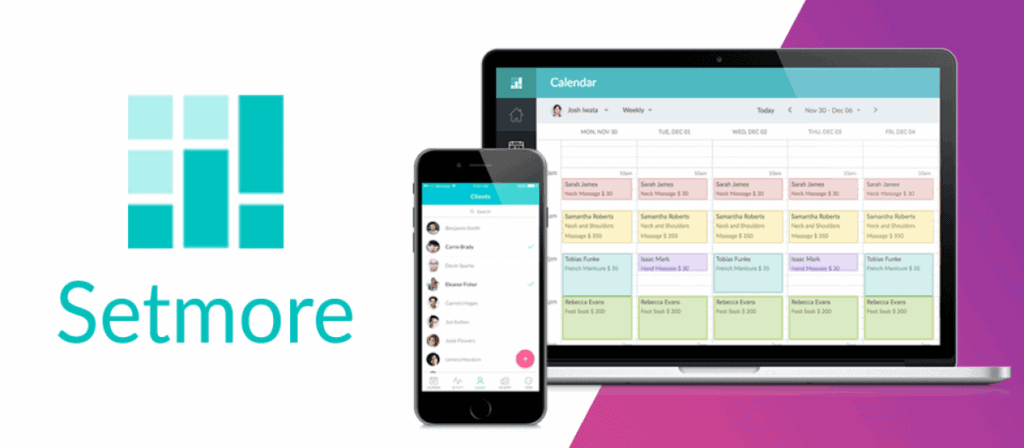Setmore has a wide variety of impressive features that help make scheduling and getting paid a hassle-free affair. The list of noteworthy features is as follows:
- Appointments
- Text Reminders
- Email Reminders
- Staff Management and Scheduling
- Customer Reviews
- Payments
- Google Sync
- Booking Page
- Class Booking
- Website Widget
- Recurring Appointments
- Setmore Live Booking
Appointments
Setmore takes a very intuitive approach to online appointment booking. You can use any of their platforms to complete the entire process of booking an appointment. A drop-down menu lets you pick the particulars of the appointment. You can also match staff with specific services, customize your pricing on a per-client basis if you so choose, and leave notes for the customer. The customer is then notified about his/her slot through an email or SMS, depending on your pricing tier.
The end-to-end procedure for booking an appointment is easy on the client-facing side as well. All the customers need to do is choose the staff, the service, and the time that is most convenient for them, and the appointment automatically gets updated on your Setmore dashboard. Further, it sets off a chain reaction by sending confirmation emails to your client, syncing with your calendar, and more. In essence, Setmore allows you to monetize your schedule and turn time into money!
Text Reminders
This feature is unique to the Premium version of the software. Still, it is a feature that deserves a closer look. Setting this up is as easy as flipping a switch. You can customize the message to be sent to your clients using one of Setmore’s DIY templates or by creating your own. You only have to choose the fields that need to be dynamically updated, and the software does the rest.
Messages can be sent out in unlimited numbers and can also be monitored from the software. Additionally, you can control nuances like the lead time. From the client-facing end, customers can choose to opt-out of the service if they so desire. Therefore, if your services average more than $25 a month and text reminders save you from at least one cancellation a month, from an economic viability standpoint, you have already recouped the monthly Premium fee!
Email Reminders
This feature comes included with the free version of the app. You can send automated email reminders to staff and customers whenever a booking is made. It is, as Setmore calls it, ‘a three-pronged approach’. First, you can notify the concerned staff and the customer once a booking is made. Secondly, all stakeholders are kept in the loop throughout the ‘lifecycle’ of the appointment. In the event of any rescheduling or cancellation, the customer and staff are notified. Lastly, email reminders ping both the staff and the customer as the appointment draws close, ensuring that the customer is reminded and you do not lose out on potential income.
The process itself is streamlined. Setmore does all the legwork for you and puts your scheduling on autopilot. You can use their email templates for various events like rescheduling and cancellation. Customers also can change an appointment right from their inbox. All mails feature ‘Reschedule’ and ‘Cancel’ buttons for their convenience. I am a big fan of the ‘Add to Calendar’ button that seamlessly connects with the clients’ Apple, Google, and Microsoft calendars and further minimizes the chances of no-shows.
Staff Management And Scheduling
Having staff, you can rely on is a gift that keeps on giving. Setmore lets you put them in control of their appointments. Clients can book specific staff for specific services, and this enables them to promote their availability online. In the free version, you can add three other staff members and designate services to each of them. All their calendars are tied to the same account so that you can monitor and manage them from one place.
For a more hands-off approach, you can assign each staff member a login ID of their own. They can then independently access their calendars, manage it, and publicize their services online. The software gives you three-level access control over the visibility of data. You can opt for the Staff, Receptionist, or Admin levels as per your business’ requirements.
Customer Reviews
Customer satisfaction is a near-accurate marker of how your business is doing. In any business, it is essential to know what your customer thinks about your product or service. Setmore lets you empower your clients by letting them post reviews, ratings, and testimonials about your service. You can sift through the reviews and post the ones you approve of, and even showcase these on your booking page for everyone to see. This way, you can avoid reviews from being repeated, and you can filter out abuse and spam.
Setmore also sends an automated “Thank You” mail to the customers, turning happy customers into positive influencers who can help grow your business. In some industries, word-of-mouth is the best marketing, and in today’s online world, there’s no better way than to have glowing customer reviews on your booking page.
Payments
The software keeps you on top of your income. It gives you three ways of accepting payment. For online and credit card payments, you can integrate with Stripe or Square. Moreover, Setmore gives you the ability to set up a cash register. You can accept payments in cash and log it to maintain accounts. As today’s businesses run predominantly on online payments, that will be the focus of this section.
You can use Square with the free version of the app. You can also use your smartphone as a POS device by opting for their free magnetic stripe reader, or the paid chip reader. This lets you accept payments online and in person.
The mobile app keeps track of all the payments and attaches them with the respective appointment. This makes account-keeping an absolute breeze. Setmore also lets you export your expense data to a spreadsheet for unmatched flexibility. Furthermore, you can ask customers to make an advance payment for your services, which can significantly reduce no-shows while keeping you driven to deliver the best to your clients.
Google Sync
Setmore provides 2-way sync with your Google Calendar. However, do note that this feature is available only on the Premium plan. The free plan comes with 1-way sync with all major calendar apps. This feature lets you manage your personal and professional commitments in one place. You can avoid constantly switching between accounts or calendars to make some time for yourself and your family.
This feature also helps prevent scheduling conflicts. The 2-way sync does not let customers book appointments when you have another commitment. As a result, you can reduce the number of cancellations, reschedules, and other changes. Enabling this feature across multiple staff calendars makes the work schedule transparent to all and allows for efficient use of resources, like a common service room. Lastly, this feature extends beyond just Google Calendar, and the software also offers a similar experience with the Microsoft Office calendar.
Booking Page
Every Setmore account features a free online booking page that you can customize to reflect your service. Customers can just hop onto your booking page and schedule an appointment as per their convenience. This way, you can spend lesser time on phone calls and more time doing what you do best. The software lets you mark some services as “private”, which will require the customer to come for an initial consultation session. After this, you can recommend follow-up services to provide greater value to your customers.
It is natural for customers to book slots after their working hours, and this increases the chances of you missing out on some calls. Thus, the 24×7 availability of your online booking site can help bid farewell to that problem. Customers can book at any time, and you will get notified as and when it happens. Also, they can modify the booking to suit their needs while keeping you informed. In essence, you can let the software weave its magic and get the customer to your doorstep; from that point onwards, the onus is on you to impress them!
Class Booking
This software makes it very easy to schedule and manage class bookings. You can schedule classes and accept multiple bookings. Creating a class is very intuitive, and you’ll have to fill in some necessary details. From there, your booking page updates automatically with the details about the class. Customers can enroll themselves, and it gets added to your calendar accordingly, or you can add customers from the calendar by yourself.
Managing payments for classes is also a walk in the park. You can accept cash payments in person and log the details on a per-client basis to keep track of who paid and who owes you money. This feature also lets you apply discounts, refunds, or additional charges as needed. With the Premium version of the app, you unlock the ability to process credit/debit card payments for attendance. You can also require students to pay online when they sign up for your classes.
Website Widget
As a business owner or a solo entrepreneur, you are very likely to have a website that flaunts the various services that you provide. As and when a customer discovers your company, it is in your best interest to nudge them towards availing your services. Setmore understands this common requirement across today’s businesses and extends a helping hand. No matter the type of website or website builder you run, Setmore has a code snippet which you can copy-paste onto your website.
Embedding this feature on your website can encourage first-time customers to take the plunge. This way, you are one step closer to gaining a returning customer. This positive influence can go a long way in ensuring long-term relationships with your clients.
Recurring Appointments
As someone who runs a successful business, you will have customers who book recurring appointments. Setmore makes it easy to manage these appointments. All you need to do is decide the regularity of the appointment, sit back and watch Setmore do its thing. It will automatically populate the necessary slots in your calendar. However, this feature is only present in the Premium version of the software.
Getting paid for recurring appointments is also very straightforward. You can use the built-in cash register or Stripe integration to get paid for recurring bookings. Later, you can view the transactions from within the ‘Payments’ section of the software. Thus, handling recurring appointments becomes a hassle-free affair.
Live Booking
In many ways, this transcends the tag of merely a ‘feature’. Live Booking takes your scheduling to new levels. Subscribing to this gives you Setmore Premium along with the benefits that come with Live Booking. The folks over at Setmore give you a full-time receptionist who will manage the scheduling end-to-end. In some regards, it is even better than hiring a receptionist, as Live Booking works 24×7, 365 days a year. Hence, you can rest easy knowing that your business is not going to lose out on any potential clients.
I included this here as I felt it needed a special mention. This feature is particularly useful for solo entrepreneurs who cannot afford to hire a receptionist. Moreover, given how busy everyone is these days, the odds of missing a call are pretty significant. This upgrade lets you avoid that and remain focused on your craft, while Setmore does the heavy lifting.