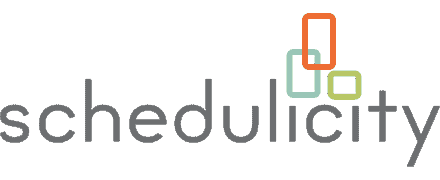1. Appointment Scheduling
Schedulicity offers users three distinct appointment options – one-on-one services, group classes, and events – which come with dedicated calendars for easy tracking. You can configure services with a description, duration, and price. With classes and events, you can also include details such as the number of slots and the days of availability. The software also allows you to make these a recurring event set to repeat, on a weekly, monthly, bi-monthly, or half-yearly basis.
With many scheduling options comes the danger of having a muddled and confusing calendar. The software avoids this problem by allowing you to color-code each option differently, a feature that will delight those hyper-organized business owners! This feature not only makes for a very colorful calendar but also one where you can identify your best-selling services with one glance.
The software’s calendar affords you weekly and daily views of your schedules, but no monthly views, which is a little disappointing. That said, scheduling an appointment on it is easy enough. Simply clicking on a time slot opens a box where you can fill in all the pertinent details, including any special notes for your employees, such as special requests by the customer.
As with most appointment booking platforms, Schedulicity’s calendars sync one-way with a plethora of external calendars like Yahoo, Outlook, iCal, Hotmail, and Office 365, to avoid dreaded scheduling scenarios, such as double booking and overlapping appointments.
2. Business Listing And Booking Buttons
Schedulicity has a robust marketplace that hosts thousands of businesses. Like Google marketplace, you can place your business here simply by creating a business listing page through the app. The software makes this process easier by auto-filling in your business details. You can verify these details and add links to your social media pages to bring a touch of authenticity for your clients.
In addition, you can add business keywords that will help customers find your listing easier. While the business page allows you to showcase your business timings and services, there aren’t too many customization options. What’s nice is that you can configure your Instagram pictures to show on your business listing page to make it appear more dynamic.
One of Schedulicity’s most helpful features related to business listings is that it lets you share it with your clients. First, the software generates a link that you can copy and share in your promotional emails. Second, you can add booking buttons to your social media accounts such as Facebook, Twitter, and Instagram. If a client clicks on this button, it will automatically route them to your business listing page. And finally, using the software’s website widget feature, you can incorporate the listing into your website. This way, your clients can book an appointment with you without ever leaving your website.
3. Notifications
Anytime you or a customer schedules an appointment, you have the option of automatically sending out email and SMS confirmation notifications to both the customer and your service provider. In addition, you can send out reminder notifications before an appointment too. Email reminders can be sent out anywhere between 72 to 24 hours before an appointment. Text reminders can be set to go out 72 hours to even 4 hours before a session. While the email notifications are a part of the software’s ‘Unlimited Booking’ add-on, you will need to purchase the ‘Text Reminder’ add-on to send SMSes.
4. Policies
In total, there are six different policy settings on Schedulicity that you can tweak to ensure you get an appointment schedule that fits your business. These range from cancellation and no-show policies to ones that let you include a break or travel time in between appointments. Uniquely, you can even set policies that filter out customers with a bad history by connecting you only with those who have a good reliability rating. Additionally, the software not only allows you to display your payment, refund, or waiver policies to customers, but you can also make it mandatory that they acknowledge these policies before booking an appointment with you.
5. Deal Manager
Schedulicity allows you to create exclusive deals for your services and group classes. You can use this feature to develop deals only for specific clients or choose to make it available for all of them. Similarly, you can pick and choose the service or class to which it should apply. The deal manager lets you showcase deals in percentage points or dollar amounts. It also lets you set terms and limits that allow you to restrict the deal to a set number of days or a maximum number of bookings.
Once you have created a deal, you can also share them with your customers by sending out a custom email or by sharing them on your social media platforms. The software allows you to take both these promotional steps with the click of a few buttons. Furthermore, you can get Schedulicity to promote your deals in its marketplace such that they show up prominently in search results. However, the company will charge you $1 every time a client books a promoted deal from its search portal.
6. Billing
While the software does not currently have an invoicing feature, it can help you accept and process credit card payments. The app offers users a free credit card reader called Schedulicity Pay, which is available in the form of mobile and countertop card readers that are easy to set up and use. They come with no additional cost except for the processing fees, which amounts to 1.99% + 10 cents to swipe or dip a card and 2.85% + 25 cents for e-commerce or keyed-in transactions. The feature also has additional check-out options that let you tack on products to your services, add special discounts, and even accept tips when billing.
Another notable feature is the auto-billing tool. As its name suggests, it lets you set up automatic billing for your repeat customers. You can configure this for monthly services, classes, or workshops, and define it with an amount and end date. The software will then automatically charge the customer’s credit card on the set monthly date. This is especially beneficial for businesses that offer subscription-based services such as gyms or libraries.
7. Marketing
The platform has several robust marketing features to engage old customers and attract new ones. For one, the software has a good collection of templates that you can use to create professional-looking HTML emails. These range from seasonal and holiday-themed templates to beauty, wellness, and sports-themed ones. For another, Schedulicity allows you to automate four kinds of marketing campaigns: birthday emails, thank-you emails, time-to-book emails, and re-engagement emails.
Thank-you emails can be automatically sent out 24 hours after an appointment, and birthday greetings are sent out on the first of every month. For the others, you can set an interval that appears prudent to you. All the emails have booking buttons included in them. In addition, with the birthday and re-engagement emails, you can include discounts as an extra incentive for customers to schedule with you.
Other notable marketing features are the app’s package management and fill-my-book tools. The packages feature allows your customers to purchase multiple service sessions up front at a discounted rate. Once a customer has purchased a package, the software keeps track of the number of sessions used up and how many are remaining within the client’s profile. What’s nice is that customers also can check their active packages by logging on to the client portal.
With the fill-my-book feature, the software automatically generates and promotes offers for appointment slots on your calendar that usually go unfilled. Even though the system generates these deals, you still have control over the discount and number of deals you offer. However, Schedulicity will take a 10% cut of the appointment fee.
8. Reports
This app has around 20 inbuilt reports in 4 different categories. These can help you identify valuable business metrics such as your most popular service, class, or promotion. The reports module also gives you an analytical overview of your schedules, payments, and clients. Unfortunately, Schedulicity does not have a custom reports builder.