 If you’re here, chances are you’ve heard about BigRoad ELD (electronic logging device). If not, you are missing out on features that’ll help you manage your fleet and remain compliant with the ELD mandate.
If you’re here, chances are you’ve heard about BigRoad ELD (electronic logging device). If not, you are missing out on features that’ll help you manage your fleet and remain compliant with the ELD mandate.
In order to use this device, you need to download the BigRoad DashLink mobile app, which enables you to access data from the truck’s engine.
BigRoad DashLink mobile App is a very common stand-alone app that enables drivers to keep logs on their phones. The mobile app is free to download, but you have to subscribe and pay monthly dues to access the data.
Just like other BYOD (buy your own device) option, this App works perfectly with Android and Apple tablets or phones. It enables you to record the driver’s duty status such as availability, vehicle drive time, and also helps to prevent HOS violations.
The BigRoad ELD does not allow 3G connectivity but is sends information via Bluetooth. It is very popular among truck drivers. Below is a comprehensive BigRoad ELD review.
BigRoad ELD Review: Top Features from this Trusted Vendor
 User-Friendly
User-Friendly
One of the best things about the BigRoad mobile App is that it is very easy to use. It features a display of your hours of service and how many hours you have left to drive before you’re in violation. As a driver, you can easily edit your own logs as required.
You will also find that it comes with additional features, such as Google maps, showing you location and traffic. The only possible drawback is the lack of GPS navigation unless you download the App specifically for that.
Messages
This App allows two-way messaging between your fleet and you, the driver. It also allows you to communicate with other company drivers through text. You can also start a new chat right from the message screen. Additionally, you can easily check the upcoming recap hours.
Apart from that, you can fax, print, or email your logs from your device. There is also an inspection form that allows the driver to certify when an inspection was done. Besides that, it allows you to comment in case there are any defects.
Easy inspection
Those using the BigRoad App do not have any problems during an inspection. This is because you have different tools at your disposal. As a driver, you can produce logs from the device and send it by fax, email or even print them.
After this, the driver will just sign the inspection form, to show that an inspection was completed. In case of any errors, you can make changes or leave comments.
ELD Card
You should have a digital copy or a printed copy of this card. The card will guide you on how to use your DashLink and also what to do in case there is a problem.
Aside from that, it shows you how to do a roadside inspection using the DashLink device. You can download your copy from the ELD provider’s website or request a laminated card to be sent to you.
If you are not sure of how to install your DashLink DL-200 device and link it to the BigRoad mobile App, you can view instructions on BigRoad's official website. Simply save it on your mobile phone for easier access instead of keeping a printed version in your truck.
The Web App
 The Web App and the dashboard may look outdated, but the user experience is very good. Just like the BigRoad E-Log mobile App, the online dashboard is very easy to use. It comes with highly important features for dispatchers and fleet managers.
The Web App and the dashboard may look outdated, but the user experience is very good. Just like the BigRoad E-Log mobile App, the online dashboard is very easy to use. It comes with highly important features for dispatchers and fleet managers.
The dashboard provides dispatchers, fleet owners, and managers with real-time GPS tracking and location for all vehicles equipped with the BigRoad ELD.
Moreover, the Web App allows dispatchers to send and receive messages from every fleet driver who's using the BigRoad App.
Additional Features
Another interesting feature is the report showing miles driven per state (for IFTA reporting purposes). However, it lacks some important features such as downtime reports, miles per gallon, and DVIR alerts. Also, it lacks the 'engine diagnostic fault code' feature which can only be found in other ELD devices.
Installation
The best thing about the BigRoad ELD is that it is a plug and play E-Log device. You can install it in less than fifteen minutes.
The device is a small black box that is connected to a trucks’ JBUS diagnostic port through an adapter. It comes with connection cables depending on the model of the vehicle. The most common connection cables are 6-pin and 9-pin plug.
Connectivity
It uses Bluetooth instead of 3G wireless connectivity to send information to the Big Road E-Log App. It does not use different hardware and that is why it is referred to as Buy Your Own Device or BYOD.
You can easily download the Electronic App, which transfers the engine data back to the ELD using any Android or Apple device. This provides a lot of flexibility and options to the fleet owners or managers.
Advantages Of BigRoad DashLink ELD Device
 1. Easy To Use
1. Easy To Use
This App is very easy to use since it provides basic functions, which makes it easy to view HOS time remaining display. Also, you can view recap hours, and the E-logs can be edited by the driver.
It also features a large button at the top left of the screen which enables drivers to set their current status. This is one of the most preferred features among users.
However, you should note that the App’s non-core features are not very strong and are not important. The map display provides night view, traffic, and satellite imagery.
Additionally, it features two-direction messaging, which allows drivers to communicate through texts with other company drivers or dispatchers. As a driver, you can start a new chat or upload documents and send them via email. You can also check your current location and then email the file just from the message screen.
2. Stand-Alone App
BigRoad is a well-known stand-alone App that keeps logs on phones. Recently, this company has added ELD hardware which enables the App to connect to the information in the truck engine.
You will also realize that there are no upfront charges unless you decide to install some mounting hardware. In case you decide to use it, you connect the device to the dashboard. You just need either Android or Apple mobile devices that have a data plan.
Also, you're able to have drivers to use their own mobile devices or get a free device from the fleet. As they'll need to get a service contract, a basic data plan costs just $15 per month on average. This is what makes BigRoad one of the most affordable ELD devices out there.
3. Advanced Technology
 You will find that the BigRoad E-log App has a very high rating among consumers. One of the best things about this App is that it works perfectly with Android and IOS devices.
You will find that the BigRoad E-log App has a very high rating among consumers. One of the best things about this App is that it works perfectly with Android and IOS devices.
You can also download it for free from Apple’s App Store or from Google Play Store. Many e-log Apps have a rating of 4 stars which means it has a higher rating than most of its competitors.
By using the DashLink ELD device, data is sent from the engine and back to the App. If you are a truck manager or your own small fleets, this device will be of great help when switching to E-logs.
4. Industry Pioneer
BigRoad was among the first electronic logbook Apps that launched in the App Store, back in 2012. It is a favorite among many truckers. While the app is free, you have to pay a monthly fee if you want to access analytics and other important data.
It connects to a diagnostic port in a truck that sends the data back to the BigRoad App automatically. Despite the monthly charges, DashLink ELD and the BigRoad E-log App provide solutions to truck drives and managers at a convenient price.
Disadvantages of BigRoad DashLink ELD Device
1. It is not possible to sign different devices
You can only sign in into the App on a single device at a time. If not, it will not be easy for the device to connect. For example, when you have signed into BigRoad on your tablet and phone, the device will try to connect to the two devices. Due to this, it will not be able to connect to any of the two devices.
2.Ensure your phone is plugged in
Always ensure that your phone is plugged in when using DashLink ELD. This is because the Bluetooth connectivity is very strong when your phone is fully charged. The device may not be effective if the phone is not connected.
A low battery reduces the Bluetooth connectivity and in case that happens, the device cannot function as expected. This is why you should keep your phone connected when you are driving and using the device.
BigRoad ELD Cost
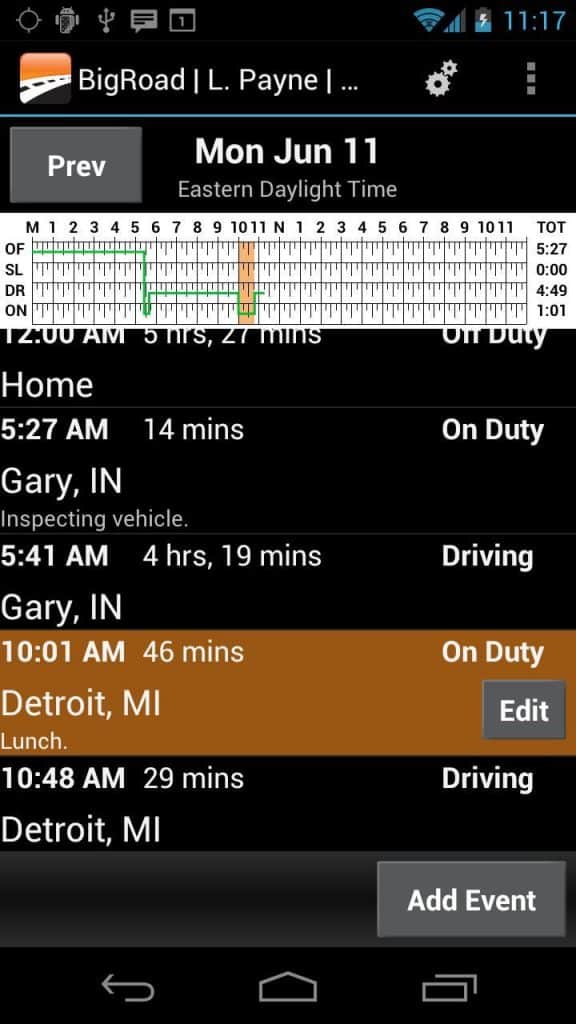 To access BigRoad, there is a monthly cost of $15 per office user or driver. However, this amount is not for the App itself, since the App is free.
To access BigRoad, there is a monthly cost of $15 per office user or driver. However, this amount is not for the App itself, since the App is free.
However, the free version of the app won't give you all the functionality that this ELD device can provide. If you want to enjoy the full access and features, you'll have to pay $10 per truck every month.
This means the total cost per month is $25 per truck, plus the one-time cost of your preferred mounting device.
This is actually a fair rate per month per truck, as long as you do not don't need too many people to access the dashboard.
Here's another way to look at it, from the angle of the total cost for a few years. Let's take a look at your three-year plan. Before you even install your device, expect to pay the upfront fee of $199 for the device itself.
Then, you'll pay the monthly cost of $25 per month. The total sum is about $1,110 per fleet for a single driver (for the three-year period). Quite affordable if you ask us.
Our Final Review
BigRoad ELD is one of the most affordable ELD devices on the market. It is very easy to use but doesn't have the advanced features of some devices. If you need something simple just to remain compliant, this device is definitely for you. However, if you need advanced HOS features, you won't get that here.
You should also ensure that your phone is plugged in when using the app. This is because Bluetooth works well when the phone is fully charged.
Additionally, we like BigRoad because there aren't many initial costs, beyond the cost of the device. Installation takes less than fifteen minutes, making this solution quite suitable for smaller operations and owner-operators.


 User-Friendly
User-Friendly 1. Easy To Use
1. Easy To Use

