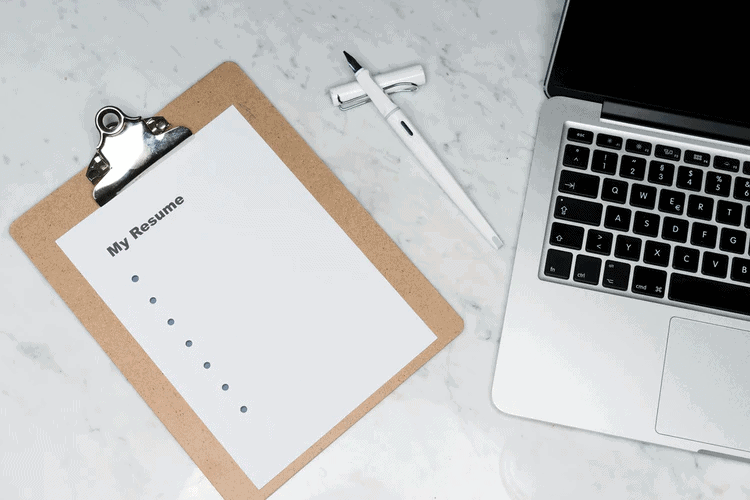There are three important points to consider when you put together an interview-winning resume:
- Write for a response – demonstrate through more engaging and compelling copy, how and why you will be an invaluable asset to the organization;
-
Format your resume to how Applicant Tracking Systems (ATS) work – follow the rules listed below and ensure that your resume makes it through the ATS algorithm to get in front of real human eyes;
-
Optimize for job boards – actively and properly use keywords most often searched for by human resources professionals and hiring managers.
In this post, we’ll focus on the second point and dig deeper into the topic of carefully tailored resumes that pass through applicant tracking systems.
What is ATS?
Employers use applicant tracking systems for screening resumes. The existence of ATS results from modern job boards that allow people to apply to jobs so easily that employers are simply overrun with applicants.
There was an immediate demand for a system that provides companies with the ability to limit the number of resumes humans had to review physically. The solution was to automate the process with technology.
Up to 75% of all resumes never pass the scanner and don’t reach human eyes!
In order for a resume to “get through” a system and score well, the system looks for the proper formatting and relevant keywords.
The “cleaner” the resume given to the applicant tracking system, the higher your score will be, and the more likely it will get in front of a human being. We advise getting help from an online resume checker tool to help you craft the best possible
How Does the ATS Work?
We focus on the formatting of resumes to ensure that it gets through any applicant tracking systems unscathed. Now, why is formatting so important when doing a resume?
An applicant tracking system does what’s called “parsing” – it breaks down the resume into small bits it can understand. Then it searches for specific keywords and matches them to a pre-defined list.
Formatting is so important because poorly formatted resumes can get absolutely mangled, jumbled, and discombobulated in the process of going through the ATS screening process. This can severely hurt your chances of even being considered for a position.
How to Format Your Resume Properly?
The correct format to submit to all jobs online is a .doc or .txt – because you just don’t know what employers use – ATS or other automated screening systems. You want to make sure it’s formatted properly, and as clean as possible.
We have prepared a list of rules to follow to give our readers the best opportunity to get through the applicant tracking systems:
1. Choose the Correct File Type
PDF is the most common file type for resumes, as it allows you to go wild with the design. However, not all ATS process PDF files well.
That’s why we do not recommend you apply online with a PDF as it can get completely jumbled in transmission. It can look like gibberish to an ATS, or worse, open as a blank image.
You either opt for the safe choice and send a simpler .doc and .txt file or go for the better-looking PDF version and cross your fingers.
Opt for a .doc file if you want to add a little aesthetic “spice” into the resume. Simple design tweaks (that you can’t reproduce in a .txt file) are italicization, bold, bullets, and other effects.
Some job ads specify what file types should the applicant send. By all means, follow these instructions.
2. Select an Appropriate Format for Your Resume
The reverse-chronological format is the easiest to read by scanners. It brings attention to your work experience by positioning it as the top section. Sort your job titles from most to least relevant.
Hiring managers also fancy the reverse-chronological layout, and it’s usually the safest choice for any resume.
3. Opt for an ATS-Friendly Resume Template
Lots of candidates don’t get their chance for an interview because of complex resume templates that can’t pass the ATS.
A template with exceptional design might be a double-edged sword. On the one hand, it helps you stand out from the rest of the applicants. But on the other, the scanner might struggle to make sense of it and eventually reject your application.
If you use a resume builder with pre-made templates, make sure they are ATS-friendly.
4. Choose a Minimal Layout
If you create your own resume layout instead of using an online builder tool, go for a simple design and layout. Here are several basic tips to help you with the process:
- Use a clean Sans-Serif font, such as Arial, Tahoma, or Verdana.
- Avoid graphics, logos, charts, or tables, as they might be incompatible with the scanner.
- Stay away from additional columns, headers, footers, page numbers, lines, borders, or shading, underlining, or special characters.
- Make headers stand out with bigger font size.
- Use simple bullet points such as solid circles or squares.
5. Name Your Sections Appropriately
You might want to get creative with the names of the resume sections, but we advise you not to. Make the job of the ATS easier by labeling your job occupations “Work Experience” and listing your skills under a “Skills” section.
A piece of crucial advice: Triple-check your contact section as this is among the common mistakes people overlook.
6. Include Keywords in Your Resume
Highlight your achievements and qualities while using keywords to improve your visibility to employers and stand out. Keywords are job-specific phrases important for both humans and robots. The ATS searches for these terms to find the best applicant.
Let’s optimize your resume:
- Carefully read the job offer you want to apply for.
- Pinpoint important job-related hard and soft skills which determine the key requirements. Example: Adobe Photoshop, Python, Data Analysis (these are hard skills), or time management, proactivity, communication (these are soft skills).
- Look for action verbs, such as managed, created, optimized, etc.
- Collect these keywords and include them in key sections in your resume, e.g. headlines, objective, achievements.
Use keywords in moderation and place them accordingly. After all, even if your resume passes through the scanning system, it will reach a real human who has to make sense of it.
Read also: The Complete Job Hunting and Interview Guide
Final Takeaways
Create your resume with the applicant tracking system in mind. Choose the right format and file type, insert job-related keywords, keep it simple yet informative and stand out from the pool of candidates. Good luck and get that dream job!