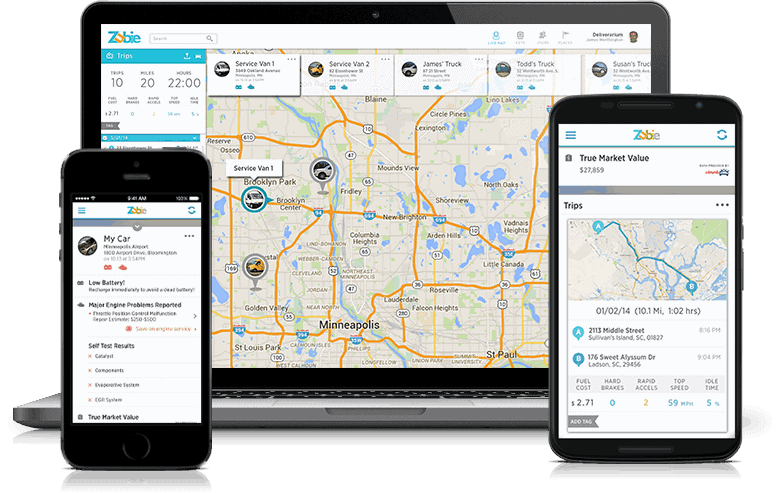With the right fleet management solution, you will have a better understanding of the fleet operations. It can help you know where your drivers and trucks are at any time, what their statuses are, who is responsible for violations, and more.
But how to find the right management solution for your fleet? Most telematics solutions are designed to keep track of assets through mobile apps. The best ones go a step further with devices and software that can track detailed fleet activity, as is the case with Zubie Fleet Connect.
This incredible solution comes with a diagnostic attachment (a small tracking device that fits into the vehicle’s diagnostics port), which allows you to track the average speed and location of your vehicle. Additionally, it provides insights into idling time, harsh braking, and sudden accelerations.
Many fleets struggle with these problems. If you also deal with these things and want to improve the efficiency of your fleet, Zubie is a good choice. It provides data-driven solutions for the battery and engine problems to improve overall vehicle health.
Yes, this sounds good. But as a customer, you will want to know more details and get a sense of the product before making a final decision. In this review, we will dig a bit deeper and give you a helpful insight into what to expect from Zubie.
A Few Words About the Company: Who Is Zubie?
If you are a quality conscious customer, then you will surely want to find out more about this brand before investing in its products and services. So, let’s see what this company provides to clients and who they are.
Zubie offers a broad range of solutions not only to fleets but also to car rental, auto insurance, auto dealers, and developers. Their services and products use state-of-the-art telematics systems. They allow every business, regardless of the size, to leverage the power of this advanced technology.
In addition to the Zubie web portal, the users can also employ a number of apps (work on both Android and iOS devices), such as Zubie Crew and Zubie Teen. Install them on your smartphone or mobile devices and become more productive.
Another great thing about this all-inclusive solution is IFTTT. To sign up for this web-based service and get started, the users need to connect their Zubie account. IFTTT allows them to get all of their devices and applications working together.
Aside from providing online services, Zubie also offers powerful fleet tracking tools. These devices help keep track of vehicle maintenance and health, along with driver performance.
Key Features & Capabilities
Rather than revealing all the capabilities of this fantastic solution, we will focus on the most powerful features that set it apart from the rest. Check them out!
Live Map
Zubie is one of those fleet management solutions that provide live vehicle tracking to its clients. This application uses the API (Application Programming Interface) of Google Maps to provide this live vehicle tracking system to its customers.
Most of the Zubie’s customers found it to be handy and simple. This is presumably one of the most-loved features of this solution. With the live map, you can easily check out the location of the vehicles.
The blue marks on the maps indicate vehicles that aren’t in motion right now but have completed a trip in the last 24 hours. The green ones show the vehicles that are currently in motion.
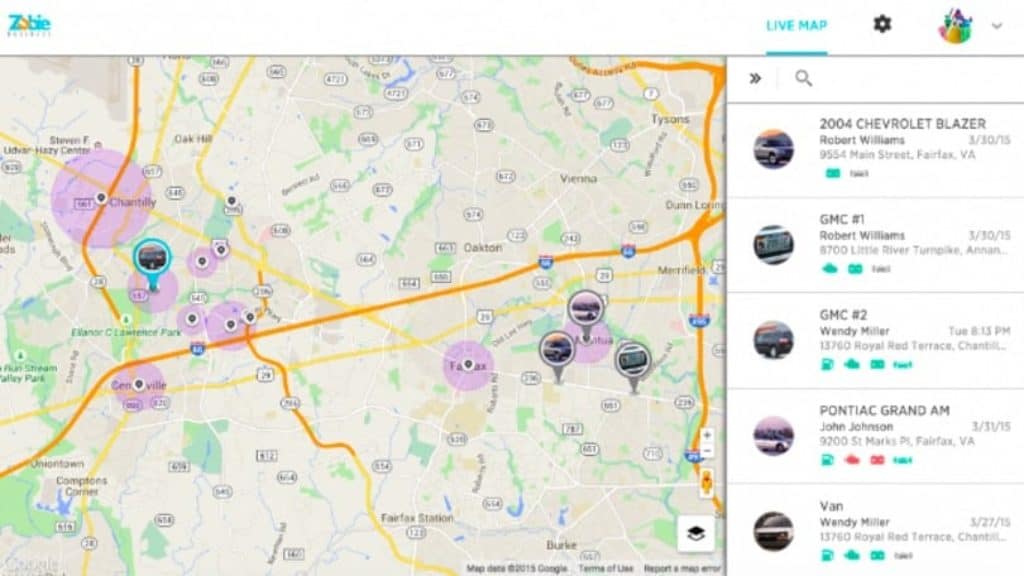
Dashboard
While managing a fleet with Zubie, you will be capable of tracking your vehicles all the time. It will enable you to quickly check whether your drivers are working just fine and which ones need improvements. Zubie’s dashboard screen will give you insight into all of your drivers.
The ranking is based on the scores of your drivers. You can find it on the left side of your dashboard screen. This driver scorecard is created based on criteria such as rapid acceleration, hard braking, speeding, idle time, and more.
With these immensely updated technologies, you can check who is wasting fuel needlessly and cause brakes to wear out quickly. That will help you when it comes to cutting costs.
Reports
The report module is another excellent feature of the Zubie solution. It allows you to check reported data related to fleet management. You will know things like the estimated time of the vehicle based on the expected maintenance schedule.
Keep in mind that the software gathers reported data in real-time. The best part about this is that you can send these reports via email to teammates or drivers.
The reports are detailed and very clear. Many customers found this feature useful. While export options and visualized info can be obtained from the dashboard, the enhanced reporting with visualizations would make a big difference.
Setup: How to Set It Up
To get started, you have to add information about drivers and vehicles to the application. Once you get done with these basic requirements, you will be able to set it up and start managing your fleet.
Tap on the plus icon to add new vehicles from Zubie Keys. The application requires in-depth knowledge of the incoming vehicles. Therefore, the user has to enter the ten-digit code he or she will receive via email to add the vehicle.
Moreover, you will need to enter the serial number of the key, Vehicle Identification Number (VIN), as well as the current mileage. You will also have to add a driver for each vehicle.
Adding a user is easier than adding vehicles. You can add a user with different designations. Assign new users like administrator, viewer, driver, and driver with access.
Zubie App
Zubie comes with an easy-to-use fleet management application that can be used for up to 200 vehicles. With this fantastic application, managing your fleet location and driver behavior is easier than ever.
Aside from the comprehensive driver scorecard, it will also give you a closer view of vehicle health along with estimated maintenance time, even when the vehicle is far away.
While it is best to use this application on the Zubie device, you can also install it on your mobile phone or tablet.
The Zubie app will make it more comfortable for you to manage and maintain your fleet activities either way. What’s more, it will make your fleet more productive and help you improve your business.
There are quite a lot of features included in this fleet management application, such as location tracking, trip tracking, tagging, driver management, driver behavior, vehicle management, and much more.
What Benefits Does Zubie Solution Offer?
As a user, you can benefit from this fleet racking solution in different ways. However, all of those benefits come down to these three things:
- Real-Time GPS Tracking – Zubie Fleet Connect comes with a cellular service you can connect to and use from just about anywhere. Locate your vehicles on the go and track them from the Zubie’s live map.
- Driver Performance – It allows you to make your team safer and more efficient. With the use of scheduled reports and dashboards, you can increase efficiency by monitoring rapid accelerations or hard braking, managing idling, and verifying departure and arrival times.
- Vehicle Health – Zubie Fleet Connect also ensures that your vehicles run correctly. Apart from getting preventative service alerts and tracking maintenance activity, you will also be able to measure mileage, monitor fuel levels, and get notifications of engine problems.
User Feedback & Reviews
It is always a good idea to check what customers think about a particular product before making up your mind. The same is true for Zubie. This will help you discover the weak points of this fleet management solution and make the final decision.
So let’s see what people think about this particular solution and go from there.
Most Common Complaints
- Awesome diagnostic trackers: As stated earlier, this solution includes an Impressive tracker. With the Zubie tracking tool, you can track average speed, locations of your vehicles, as well as as other data relevant to your fleet.
- Easy to set up and use: The users find Zubie to be extremely easy to use. This fleet tracking solution makes it easy to look at the drivers and find the best ones within a fleet. Setting up the racker is also not a chore. Remember that setup involves entering a 10-digit code in order to register a vehicle.
- Incredibly detailed: Through the diagnostic trackers, this cloud-based system collects detailed fleet-related information. Having detailed and deep insights into vehicles are of great importance for fleet managers.
- Real-time fleet tracking: The Zubie’s streamlined diagnostic trackers allow users to track their fleet in real-time. That can help you have complete control over your fleet operations. The charts within the reports module are created based on information that the trackers gather in real-time.
- Elegant, user-friendly interface: The Zubie interface isn’t only modern and elegant but also simple and intuitive. Basically, everything you will need is encompassed in the Reports, Dashboard, and Live Map modules. You can find these tabs on the top bar.
Most Common Praises
- Many users have had difficulty entering new drivers and/or vehicles: It may take some time to add new users. Still, inviting people to the Zubie platform can be done in the twinkling of an eye.
- It lacks visualizations for reports: Although the Zubie’s reports are helpful, they can be more visual. Not only that, the reports are plain-looking, but it’s impossible to export data into CSV files.
- On the expensive side: Even the basic plan is more expensive than most fleet tracking and managing solutions we have reviewed. However, bear mind that competing solutions do not include tracking tools.
Pricing & Plans: How Much Does the ZUBIE FLEET CONNECT Cost?
Zubie plans are created for fleets of all sizes and shapes. A free trial is available for any plan you choose. You have an option to sign up for a one-, two-, or three-year contract. This will affect the price. So, how much does it cost?
You can expect to spend from about $200 to $300 per device per year, depending on what plan you choose. There are three plan options to pick from:
| Plans | Light | Standard | Premium |
| Price Per Month | 16$ | 20$ | 24$ |
| OBD-II Plug + Play Device | Yes | Yes | Yes |
| GPS Tracking + Alerts | Yes | Yes | Yes |
| Vehicle Health Monitoring | Yes | Yes | Yes |
| Maintenance Tracking | Yes | Yes | Yes |
| Driver Safety + Efficiency Insights | – | Yes | Yes |
| Fleet Dashboard + Reports | – | Yes | Yes |
| Custom Fleet Hierarchy | – | – | Yes |
| API Access | – | – | Yes |
| Smart Maintenance | – | – | Yes |
Light – Easy GPS Tracking
Standard – Driver + Vehicle Performance
Premium – Comprehensive Fleet Management
Note: It is important to note that these prices apply for the 2-year contract. Of course, the price goes down as you sign up for more years.
Summary: Is It Worth Buying?
While this service might be costly for small businesses and owner-operators on a tight budget, those who can afford to pay for it should definitely consider Zubie Fleet Connect. It is particularly suitable for large fleets looking for cutting-edge tracking features.
By choosing this solution, you will get a full suite of features and tools. These include mileage tracking, live map tracking, driver performance management, trip history, and alerts. Besides, you will also receive reports on a weekly and monthly basis.
It is important to point out that you get a diagnostic tracker along with Zubie software and mobile app. Of course, it adds to the price of this fleet tracking solution. The Zubie tracking device works in sync with the Zubie Cloud and smartphone apps. It employes a wireless connection to track driving activity and vehicle health.
If you want a cheaper option and already have a GPS tracker, we recommend choosing an affordable solution (like Fleetio, for example) that collects information from third-party tracking devices. However, fleet companies seeking granular information on their assets need to think about Zubie.