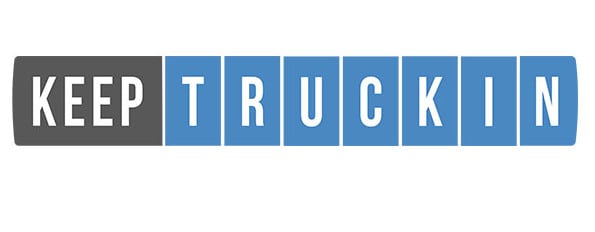 The KeepTruckin electronic logging device is specifically designed to meet the various ELD mandate requirements by the FMCSA.
The KeepTruckin electronic logging device is specifically designed to meet the various ELD mandate requirements by the FMCSA.
However, this solution has a lot more benefits to offer drivers and fleet managers alike. For instance, you will find this ELD option to be reliable, easy to install, and use.
The device features automatic log auditing to help you improve and maintain the right CSA scores. Additionally, the solution features alerts to help you ace DOT audits as well as prevent HOS violations in your fleet. With this system installed in your trucks, you will remain compliant regardless of where you are.
In this regard, you will be able to pair the device to your tablet or Smartphone via Bluetooth or a USB cable. This direct connection will come in handy whenever you are driving in places that do not have cell reception.
Throughout this review, you will learn by KeepTruckin is one of the most preferred ELD devices by different fleets and owner-operators in the trucking industry.
KeepTruckin ELD Review 2019: What Do We Know About This Provider?
 Though very popular among drivers, truck owners, and fleet managers, KeepTruckin a startup company that is based in San Francisco.
Though very popular among drivers, truck owners, and fleet managers, KeepTruckin a startup company that is based in San Francisco.
Since its establishment, the provider has been offering some of the best ELD mandate compliance solutions for commercial fleets and owner-operators.
In an effort to properly serve the trucking industry, KeepTruckin offers real-time truck an equipment tracking, fleet management, and compliance on the cloud.
Currently, the solution is being used by more than 250,000 commercial trucks, at least 1,000,000 drivers, and about 50,000 for-hire carriers. This growing popularity may be attributed to its affordability and effectiveness.
The Perfect Blend of Functionality and Ease of Use
KeepTruckin essentially offers ELD and fleet management software and the required hardware components.
However, the software offered by KeepTruckin is made to offer you much more than simple ELD Mandate compliance. For instance, the solution offers two-way messaging and GPS tracking, in addition to Driver eLogs.
Additionally, the software will offer your fleet a myriad of convenience capabilities. Some of these features include substantial granularity for viewing driver statistics, as well as vehicle location. While there are cheaper ELD solutions in the industry, KeepTruckin will offer you the best value for the money.
KeepTruckin ELD Benefits
-
- Intuitive and affordable
- Supports VIN lookup
- Features dispatch and employee management capabilities
- Fuel management and Incident reporting tools
- Reliable GPS tracking
- Mileage tracking
- Motor pool and routing capabilities
Some Drawbacks
- The provider requires you to pay subscription fees for a whole year in advance. This may adex4prove to be expensive for owners operators and small fleets.
KeepTruckin Pricing
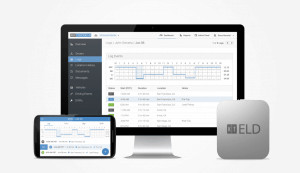 Different fleets tend to have varying needs as far as ELD functionality is concerned. For instance, basic ELD mandate compliance may suffice for drivers just getting into the business.
Different fleets tend to have varying needs as far as ELD functionality is concerned. For instance, basic ELD mandate compliance may suffice for drivers just getting into the business.
While this is the case, larger fleets may still need advanced ELD capabilities. In order to cater to the needs of each transportation company, the KeepTruckin ELD solution is offered in different subscription plans.
If this is your preferred ELD solution, here are the three main subscription plans you should consider:
-
Free Plan ($0)
The basic plan by this provider is offered free of charge. However, it only offers basic functionality. With this plan, your KeepTruckin ELD will only offer messaging, Vehicle in sections, and Electronic logs capabilities.
-
Starter Plan ($20/month)
In addition to the tools offered by the free plan, the starter plan offers a few more tools. This plan is best suited for medium-sized fleets and will cost you $20 per month. The additional capabilities you will get with this plan include Alerts, GPS tracking, and ELD compliance. If you are buying less than 30 ELD units, you may be required to pay an upfront cost determined by KeepTruckin at its sole discretion.
-
Starter Plus Plan ($30/ month)
If you still need additional capabilities, beyond the ones offered by the starter plan, you need to upgrade to the Starter Plus plan.
Although this plan is priced $30 per month, it is worth every penny. In addition to the capabilities offers by the plans discussed above, starter plus will also offer you asset tracking, IFTA Fuel tax reporting, and Vehicle utilization.
If you decide to subscribe to the KeepTruckin starter plus plan, you will also get fleet safety reporting, Vehicle diagnostics, and coaching tools for the drivers. Just as is the case with the starter plan, this plan may require you to pay an upfront cost, especially when buying less than 30 ELD devices.
KeepTruckin ELD Features & Capabilities
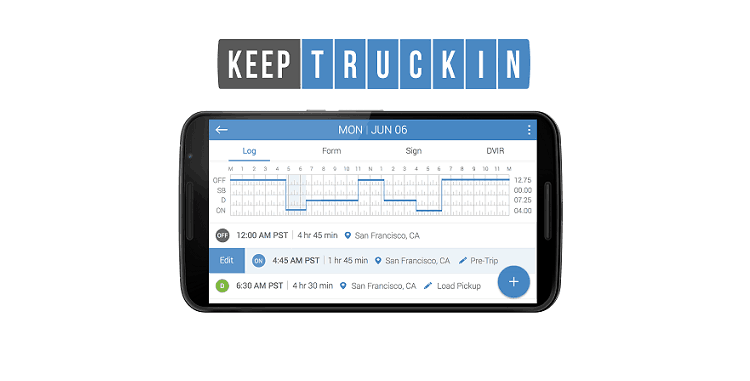 As an owner-operator, managing one or two trucks is comparatively easy. However, things are bound to get complicated as you acquire more trucks.
As an owner-operator, managing one or two trucks is comparatively easy. However, things are bound to get complicated as you acquire more trucks.
For instance, collecting data required for compliance and monitoring driver behavior for each of the vehicles in your fleet can be challenging.
Just like some of the best ELD devices in the market, KeepTruckin is designed to automate and simplify such tasks for fleet owners and managers. With regard to driving behavior, this device will automatically monitor each driver's style of driving and flag risky behavior.
In addition to automated mandate compliance, this solution has a horde of other beneficial capabilities to offer, including:
1. Customizable Vehicle Inspections
Not only does the KeepTruckin device help you boost the CSA score, but it will also enhance safety across the entire fleet.
In order to allow for customizable inspections for all your vehicles, the device is capable of generating custom inspection forms. Again, the decision is yours if you want to set up real-time alerts.
Such alerts will notify you of vehicle defects in real-time. This feature allows you to either focus your attention on a single vehicle or preset alerts for the entire fleet. Again, the solution makes it easy and more convenient for your drivers to view the inspection history of any vehicle before driving it.
The system will also equip you with all the tools you need to define and implement your own inspection policy. For instance, you may decide to make inspections mandatory for all drivers in your fleet or allow for enhanced flexibility. According to the drivers who are currently using this ELD device, it is intuitive and easy to learn.
2. IFTA Fuel Tax Reporting
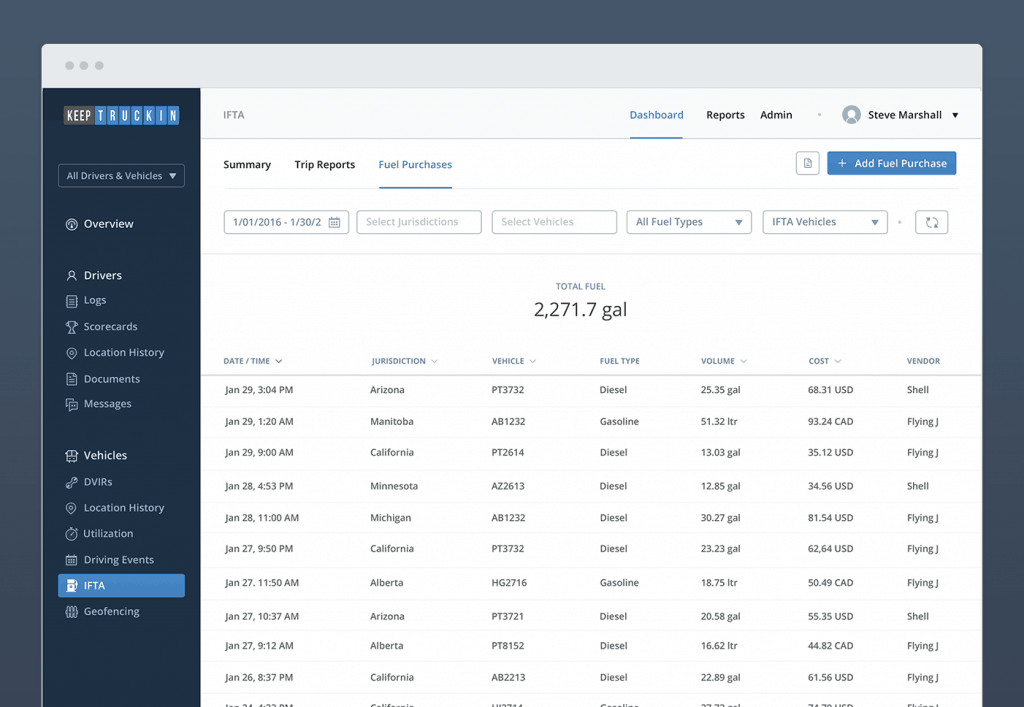 With this solution in your business, you do not have to manually collect fuel and mileage for the purpose of fuel tax reporting.
With this solution in your business, you do not have to manually collect fuel and mileage for the purpose of fuel tax reporting.
Instead, the solution allows you to upload receipt in bulk through the KeepTruckin Dashboard.
Alternatively, your drivers may upload receipts from their phones through the KeepTruckin App. Over the years, this has been proven to help fleets avoid human error and reduce audit risk.
As you will come to learn, the device also automates complex calculations for enhanced convenience. Simplicity is the other thing you will come to like about this device. In this regard, you will be able to export ready-to-file reports with a single click.
The device is actually designed to do all the math for you, ranging from the distance traveled by each vehicle by jurisdiction to the amount of fuel used.
Other benefits associated with this feature include:
Easier to File IFTA Reports
Try device will automatically work out the distance traveled against fueled purchased by jurisdiction for every vehicle in the fleet.
This being the case, you can easily view trip reports for your trucks in detail. You will also have the opportunity to filter the reports and summaries by type, vehicle, or date.
Import Fuel Receipts Conveniently
With KeepTruckin, you will be able to add each fuel purchase individually or all of them in bulk. In order to upload fuel purchases in bulk, you are required to upload a CSV file from the fuel vendor. Your drivers may also upload receipts on-the-go through the movie app.
3. ELD Compliance
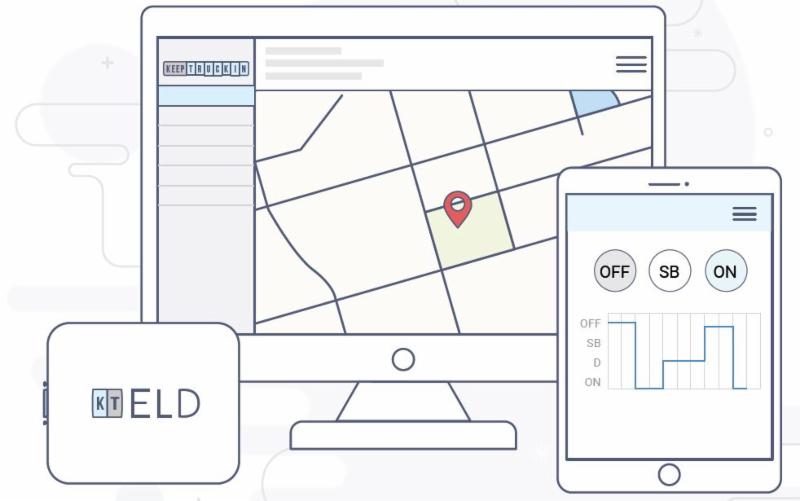 Just like most other truckers in the country, you are probably installing an ELD device just to comply with FMCSA regulation.
Just like most other truckers in the country, you are probably installing an ELD device just to comply with FMCSA regulation.
In such a case, you need to ensure that the device you opt for is approved. You will be glad I learn that KeepTruckin in an FMCSA registered logging device.
According to the manufacturer, this device was specifically built to meet the ELD mandate requirements. Again, the device was designed with commercial drivers in mind. As such, you will find it relatively easy to learn and operate.
These are some of the compliance capabilities truckers have come to live about the KeepTruckin ELD device:
HOS Violation Prevention
HOS logging violations by your drivers can have serious consequences on the fleet. To prevent this in your business, you should invest in a solution that alerts you of possible violations before they occur.
KeepTruckin is one of the best ELD solutions in the market. This level of automation ensures that drivers can focus their attention on driving.
Ace DOT Audits
Whether you are the fleet manager or just a driver, you must be aware of try benefits a good CSA score has to offer. The solution features automatic log auditing to help you better and maintain your scores. Additionally, the device has timely alerts to notify you of violations.
Such capabilities will ensure that you are always prepared for DOT audits.
Compliance On-the-go
KeepTruckin ELD may be used on any truck make and model in use today. For enhanced compatibility with an array of vehicles, the provider offers a variety of connection cables for the ELD. Again, the device is designed to ensure that you remain compliant wherever you go.
Unlike some of the reading ELD devices, KeepTruckin does not solely rely on cell reception. In the absence of cell reception, you may connect the ELD directly to your tablet or Smartphone. This may be done via Bluetooth or a USB cable.
4. Real-time GPS Tracking
![]() In addition to trucks, this solution will help you track several other assets accurately and in real-time.
In addition to trucks, this solution will help you track several other assets accurately and in real-time.
Once installed, the device will automatically collect GPS coordinates once every minute whenever the vehicle is in motion.
As the fleet manager, you can either track the current location of every vehicle or view a breadcrumb trail of its location.
The device features an intuitive interface, allowing you to view such things as location history, routes, and driver performance. Coupling this real-time GPS tracking with HOS availability allows fleet managers to plan more effectively.
With the intuitive location history map, you can easily analyze driver performance and review routes. This will go a long way in helping the drivers improve their performance.
5. Smart Dashcam
In accidents involving a truck, the blame is often directed towards the truck driver, even when he/she did nothing wrong. With a quality dash camera installed in the truck, ascertaining accountability will be easy. However, the KeepTruckin Smart Dashcam is not solely meant to do just that.
Over the years, both the front-facing facing and the Dual-facing Smart Dashcam option have helped improve fleet safety. Under normal circumstances, the camera(s) are activated by such critical events hard cornering, braking, or acceleration.
When such activity is detected, the dash amounted camera will automatically record HD videos, 10 minutes long before and after the event.
This solution will foster safe driving habits among your drivers. The Dashcam will also help you identify risky driving behavior and single out the involved drivers for targeted coaching. Though relatively new in the trucking industry, this technology has many benefits to offer fleets, including:
Proof of Claim
This camera will give you the driver's view of what actually transpired before and after an accident. This has helped exonerate innocent drivers and simplify insurance claims in the past.
Install and Go
The hardware required for this technology is easy to install and use. As a matter of fact, you will not need a skilled technician to install the Smart Dashcams in your trucks, the drivers can install them on their own. In this regard, the hardware features a plug-and-play installation design.
Once recorded, videos are uploaded to the KeepTruckin Dashboard automatically. This being the case, fleet managers and truck owners will be able to access AF watch the videos remotely.
6. Vehicle Diagnostics
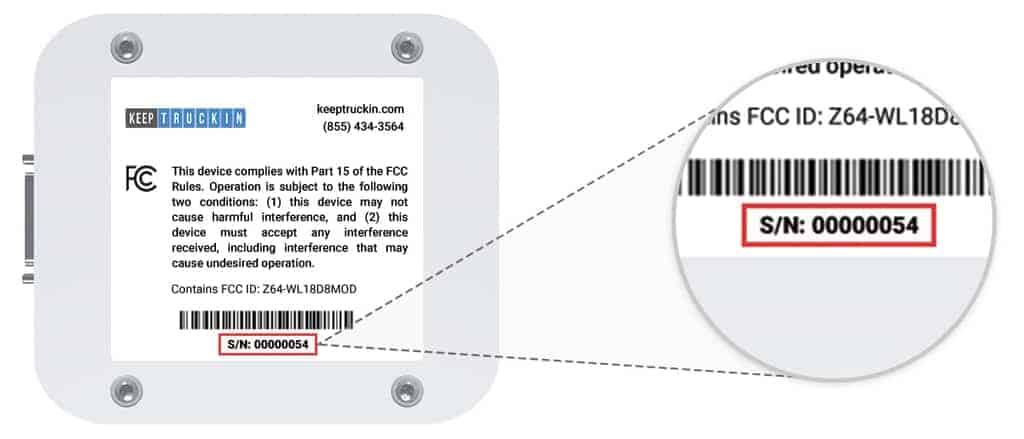 The KeepTruckin ELD device will also diagnose the vehicles they are installed in for possible malfunctioning.
The KeepTruckin ELD device will also diagnose the vehicles they are installed in for possible malfunctioning.
In its functioning, the device is designed to connect to the ECM through an OBDII or J-bus connection. Through this connection, the device collects vital vehicle data, including fault codes.
KeepTruckin will keep you updated on vehicle health by detecting fault codes and relaying them to you in real-time in the form of alerts. With this ELD solution implemented in your fleet, you will be knowing maintenance issues in each of the vehicles early enough.
Provided that the seem is in a working condition, it will continually monitor the vehicle onboard vehicle diagnostics for fault codes. If any code is picked up, the system will automatically display the issue on the Dashboard. Additionally, it will send instant alerts to the fleet manager regarding the fault code detected.
Actionable Intelligence
This being the case, the system will help you learn of important vehicle issues early and take the right course of action.
To make things even easier for fleet managers and owners, KeepTruckin displays the detected problem(s) on the Dashboard. From the KeepTruckin Dashboard, fleet managers will Ali be able to set instant notifications for various fault codes.
Such capabilities, when coupled to vehicle inspections, will keep you informed on vehicle health across your fleet.
7. Vehicle Utilization and Idling Fuel Reports
 Excessive amount if idling not only wastes time but can also impact on the fuel efficiency of the involved vehicles.
Excessive amount if idling not only wastes time but can also impact on the fuel efficiency of the involved vehicles.
This is one of the reasons why you should monitor vehicle utilization across your fleet.
By preventing excessive idling, you will prevent the unnecessary burning of fuel by the vehicles. This will, in turn, will curb costs and boost gains.
Again, combating unnecessary idling will boost engine life a well as prevent fuel wastage. This is precisely what the KeepTruckin ELD solution will offer your business.
While at it, the system will help you identify the driver who is idling excessively so you can speak to them. Similarly, you may use this device to identify drivers who adhere to the company idling policy and reward them accordingly.
Some of the truck utilization and idling capabilities you will come to love about this logging device include:
Automated Idle Tracking
With the KeepTruckin ELD, excessive fiddling will be automatically recorded by the device. As such, fleet managers and truck owners will be able to view vehicle utilization reports for the entire fleet right from the KeepTruckin dashboard.
Alternatively, you may as well filter the results by the driver, terminal groups, or vehicle. Collection of this data will also help uncover utilization trends for the various vehicles in the fleet.
In this new era, the software allows you to compare utilization rate across driver groups, or terminals. This will help you reveal trends a well as unlock new opportunities for the business.
8. Messaging
A considerable number of fleet managers and truck owners today tend to overlook the importance of communication using a device. Do not make the same mistake; get an ELD system that features a reliable communication channel through messaging.
The best ELD devices that feature inbuilt messaging capabilities have then tools you need to stay connected between the fleet managers and drivers.
Some of the thing you need to look for in an ELD messaging feature include:
Simplified Communication Experience
Being one of the best ELD providers in the industry, this system allows you to conveniently send out messages right from the dashboard. Once sent, the messages will appear on the recipient's side in real-time. Dispatch can respond or try to reach you through the KeepTruckin app.
Seamless User Experience
Just as is the case with KeepTruckin, the right solution should be intuitive, especially on the driver's end.
As you will come to learn, the messaging feature on this device is optimized for streamlined driver's workflow. In this regard, this ELD offers a single interface for compliance and messaging.
Safe and uninterrupted
Driving is a rather demanding job, requiring you to keep your eyes on the road at all times. As such, the last thing you need is a system that distracts you while you are driving.
For enhanced safety, the messaging feature on this device features automatic alerts that are interruption a free. Again, the system will only display a message for you to see when you stop the vehicle.
9. Fleet Safety & Driver Scorecards
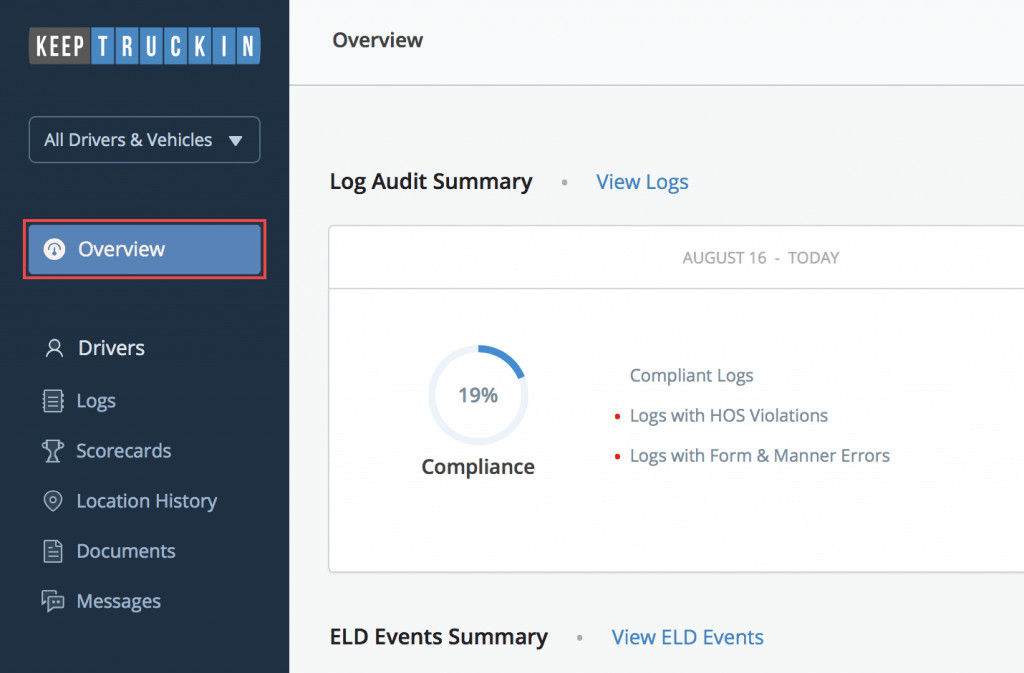 Finally, you will need a measurable way of analyzing driver performance as well as how safe their driving habits are. A considerable never of key manager love the fact that they can do all this from the KeepTruckin Dashboard.
Finally, you will need a measurable way of analyzing driver performance as well as how safe their driving habits are. A considerable never of key manager love the fact that they can do all this from the KeepTruckin Dashboard.
The fleet safety bad coaching feature of the ELD help you monitor driving trends across the fleet. Again, the system offers in-app coaching for the drivers. The system is also capable of automatically tagging Dashcam videos and keep driver scorecards.
In order to improve driver performance, the system is designed to identify risky behavior and tailor coaching in each driver's requirements.
Tailored coaching for the ‘at risk’ drivers has been proven to improve the overall safety scores for fleets. Additionally, KeepTruckin has the tools you need to measure the effectiveness of coaching as well as the shift in driving behavior.
FAQ’s About the KeepTruckin ELD
Can you get the AOBRD system so you can change stuff like the compliance mode threshold from 5mph to 15mph?
If the ELD is installed pre-mandate cutoff date, then it is easy to switch to AOBRD compliance mode threshold from 5mph to 15mph. If it is installed after the mandate than it is already preconfigured for this, but all settings are up to your discretion to change.
Will this ELD be compatible with my older model of vehicle?
Yes, this system should be compatible with any vehicle that can support an electronic logging device. The only thing you might have to do is contact KeepTruckin to get a custom connection wire that does not come standard in the box.
How does the Smart Dashcam work?
When the KeepTruckin ELD detects a critical event, 10 seconds of HD video before and after are sent to the KeepTruckin Dashboard for your review.
Is Smart Dashcam compatible with my KeepTruckin ELD?
Smart Dashcam is only compatible with the new Cellular ELD (LBB3ca). When you purchase Smart Dashcam, we will upgrade your ELD device, at no cost.
How does KeepTruckin track hard braking, hard cornering, and hard acceleration events?
The KeepTruckin ELD has a vast array of sensors to arrive at the most accurate possible measurement of hazardous driving events. The ELD includes accelerometers, gyroscopes, GPS, speed sensors, and other connections to the vehicle's onboard systems.
How long does the vehicle need to idle before for an idling event is recognized?
When a vehicle is stationary with the engine running for over 10 seconds we track an idling event.
What data is available on idling events?
KeepTruckin tracks start time, duration, location, and fuel consumed.
Our Final Verdict
Most electronic logging devices are known to offer limited features. However, this is not the case with the KeepTruckin ELD. As you have learned throughout this review, the provider offers you one of the best all-in-one ELD solutions.
In addition to compliance reporting and inspections, this device has a myriad of capabilities to offer. Do not hesitate to buy one for your truck or fleet, as this ELD is compatible with nearly all commercial trucks.




